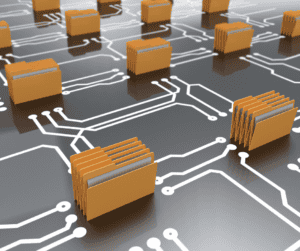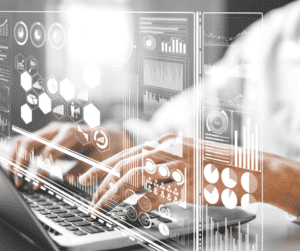SharePoint is one of the most preferred document management systems that offer an advanced collaboration experience. If your old team collaboration software (Docushare for example) is no longer serving your business needs, you may want to consider migrating to SharePoint using Tzunami Deployer’s migration tool. Here is a brief guide on how to make your migration from Docushare to Sharepoint efficient with minimal interference to your business.
- Decide on an appropriate Sharepoint version for your company’s needs
When migrating from docushare to SharePoint (or from any ECM system for that matter), you’ll need to make sure that you know which version of SharePoint suits your business requirements. The most widely used versions are SharePoint 2007, SharePoint 2010, SharePoint 2013 and SharePoint 2016. As each of these versions has something unique to offer, we recommend researching some of the main features provided by each system, making a cost and benefits comparison and deciding accordingly. If you’re looking for the latest version, then SharePoint 2016 should cover all your bases.
- Categorize by Content Type
Make a list of the mandatory content and files you’ll need to migrate and a list of files that are low priority or optional for migration. Tzunami Deployer can provide professional assistance when migrating several content types including blogs, pages, comments, bookmarks, attachments and more. If you want to transfer additional or unconventional object types, Tzunami can also provide a customized solution tailored to your business or company’s specific needs.
- Keep Security in Mind
Data security is paramount for your business and is one of the greatest advantages of using a professional migration tool. Make sure that you are provided with the ability to migrate not only users and groups but permissions as well. This will ensure that no data is lost and permissions are retained accordingly.
- Metadata
Metadata should also remain unchanged in the migration process and should be made a priority by your data migration company.
- Technical Capabilities
When transferring data from Docushare to SharePoint, ensure that the versions you want are supported by your migration service provider. It’s imperative to also make note of software requirements like Microsoft .NET Framework 2.0 to ensure a seamless migration.
- Choose a Partner
Once you know what to expect during migration, choose a good partner who specializes in docushare and SharePoint. Make sure your migration company is experienced and reputable. We recommend looking for a company with expertise in complex migrations such as metadata enrichment but also simpler migrations like basic library migrations.
- Set Timelines
We recommend setting timelines for your project and creating a shared google docs file so that the work can be carried out effectively with shared task allocation. Migrations are best scheduled on weekends or the holiday season to ensure that worker productivity and the day to day operations of your company aren’t compromised.
- Reorganize
Migrating from any ECM system to SharePoint can be considered like moving houses. You will migrate all of your data to your new destination, but the data may not be organized in the same manner. Aligning your data and training your colleagues post-migration is always a necessary stage, but ultimately the benefits to your business outweigh the initial difficulties.
Tzunami Deployer provide expert SharePoint migration tools and solutions, having carried out successful migrations for a variety of leading worldwide companies. Contact us today to request a quote, and ensure your SharePoint migration is carried out securely and professionally.
Other ECM systems supported by Tzunami Deployer for SharePoint migration include: Documentum to SharePoint, Confluence SharePoint migration, Livelink to SharePoint, Eroom to SharePoint migration, FileShare migration, Lotus Notes migration and more.