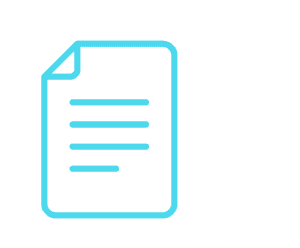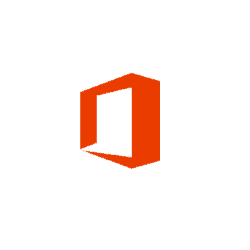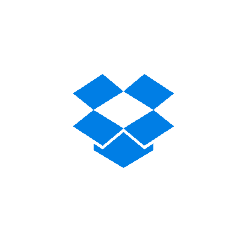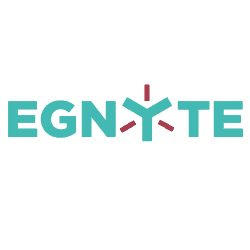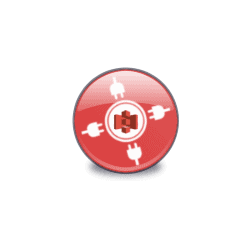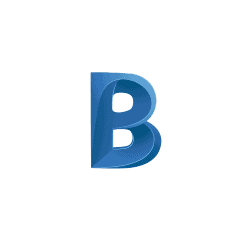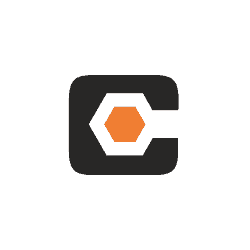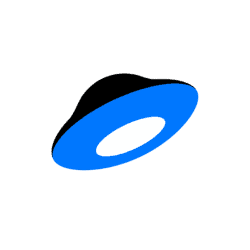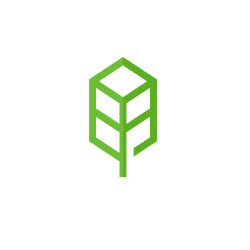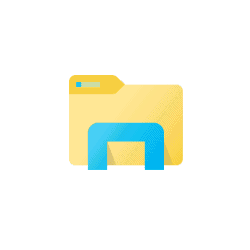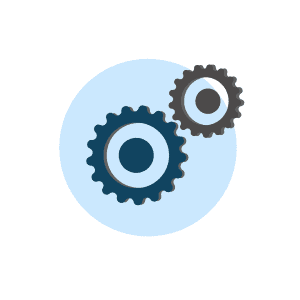Atlassian Confluence Migration
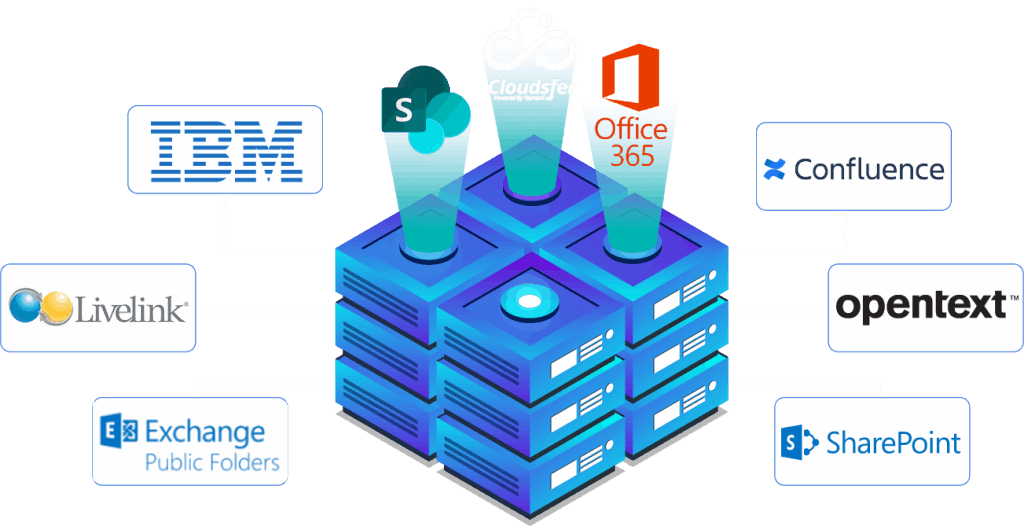
Home » Supported Systems » Atlassian Confluence Migration
Atlassian Confluence Server and Cloud Migration Tools
Tzunami Deployer for Atlassian Confluence enables migrating Atlassian Confluence content into any SharePoint products and technologies (such as Confluence Office 365 integration). Tzunami Deployer for Atlassian Confluence migration tool is part of the Tzunami Deployer family of products, which has been developed specifically to respond to all SharePoint 2007, SharePoint 2010, SharePoint 2013, SharePoint 2016, Confluence to SharePoint 2019 and Confluence to SharePoint Online migration requirements. The solution allows the user to run the export command on one machine, while loading the data onto another. With the ability to connect remotely to the Atlassian Confluence server and Confluence Cloud, users easily chose the content to be migrated.
Using our confluence migration to cloud tool you can migrate with over 30 integrations such as Confluence Dropbox, Confluence Box, Confluence OneDrive, Confluence WebDAV and many more).
If you are looking to migrate your content from Confluence Cloud to Office 365, Tzunami Deployer is the leading provider of Confluence to Office 365 and Confluence to SharePoint migration tool.
We provide migration and professional services for Confluence to SharePoint and Office 365.
How to transfer your content from
Confluence to SharePoint?
With Tzunami Deployer, in Just 4 EASY steps you can migrate your data from
Confluence Server and Cloud to any version like SharePoint (MOSS) 2007, SharePoint 2010, SharePoint
2013, SharePoint 2016, SharePoint 2019, office 365 and SharePoint Online.
Export

Export data from your server including metadata using Tzunami Exporter
Load

Load exported data into Deployer
Read entire SharePoint destination
Deploy
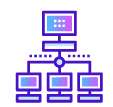
Drag and Drop migration with all needed configurations
Commit

Migrate data into your new SharePoint environment

Source

Export

Read SharePoint

Deploy

Commit

Source
Export

Export data from your server including metadata using Tzunami Exporter

Export
Load

Load exported data into Deployer
Read entire SharePoint destination

Read SharePoint
Deploy
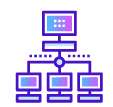
Drag and Drop migration with all needed configurations

Deploy
Commit

Migrate data into your new SharePoint environment
- Advanced configurations - Security migration, Metadata Migration, Migrate permissions, Property Mapping, Support for SharePoint Modern Pages, maintain links.
- Range of ECM integrations – for example from Documentum To SharePoint, Confluence to SharePoint, Docushare to SharePoint and many more (click here to see all our supported systems for migration to SharePoint).
- Easy to use - Migrates all List Types, advanced filtering, Rapid migration - Save time and reduce migration costs, SCHEDULING, Offline simulation environment
- Rapid migration - Save time and reduce migration costs, SCHEDULING, Offline simulation environment
- Support team available to you 24/7
- Detailed Migration Reports
Exporting documents from Confluence:
The Tzunami Confluence Exporter supports extraction of basically seven categories of
contents from Confluence Server:
• Spaces
• Personal Spaces
• Pages
• Blogs
• Bookmarks
• Comments
• Attachments
Supported Macros:
Confluence Cloud
Recently-Updated
Blob-posts
Children
List labels
Content by label
Anchor
Panel
Content Report Table
and more…
Confluence On Prem
Action Task
Code Block
Column
Confluence Page Layout
Popular-labels
Gallery
and more…
For details regarding support for additional object types please contact the Tzunami Support Team at [email protected].
In addition to the structure and items, Tzunami Confluence Exporter extracts security
information. The following permissions are used in the exporter:
• None
• Viewer
• Contributor
• Admin
Each item is assigned an ACL defining the permissions of the various members according to
the roles they were assigned.
Tzunami Deployer is the leading provider of Confluence server & Confluence Cloud migration tool.
On top of the basic metadata, Tzunami Deployer for Confluence enables the migration of additional attributes added to custom types. Using Tzunami Deployer, you can easily migrating your Confluence to SharePoint products and technologies.
Tzunami Exporter for Confluence provides the ability to run export sessions non-interactively using command line instructions. This allows administrators to plan and schedule long running migration jobs through scripts, batch files and schedulers according to needs and organizational timetables.
Tzunami Confluence Exporter uses a default license that can be used for evaluation purposes. This license is limited in the number of items that are exported. If the license does not match your evaluating needs, contact [email protected] for an extended license. For this purpose you will need to provide the Product Serial Code, and then enter the License Key you receive back from the Tzunami.
Supported versions:
- Atlassian Confluence Server 3 and above
- Atlassian Confluence Cloud
Software requirements:
- .Microsoft .Net Framework 4.5.1 (including lower versions like 2.0,
3.0, 3.5 and 4.0) - Windows Server 2008/2012, Windows Vista, Windows 7, Windows 8
& Windows 10 or higher
Get Tzunami Deployer latest guides: