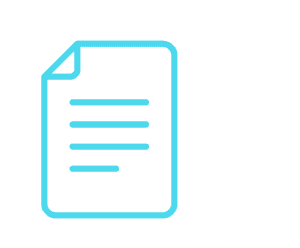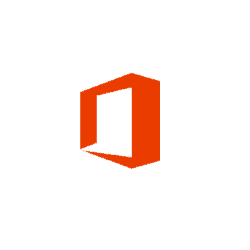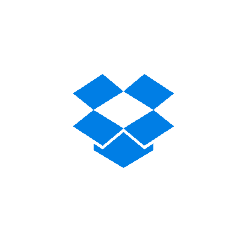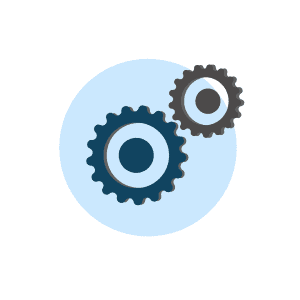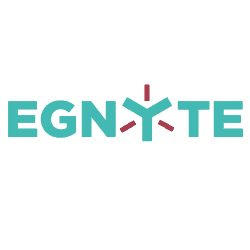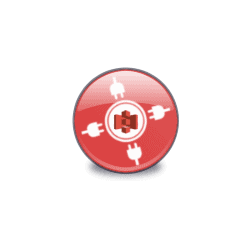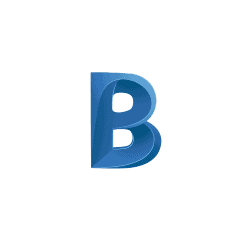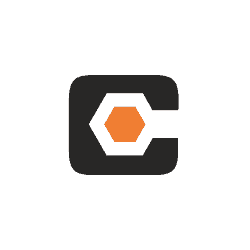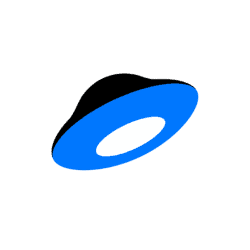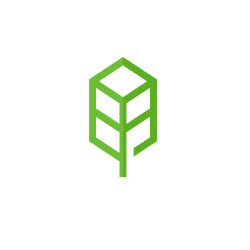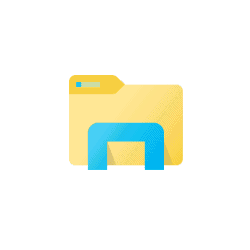Lotus Notes Migration (IBM iNotes)
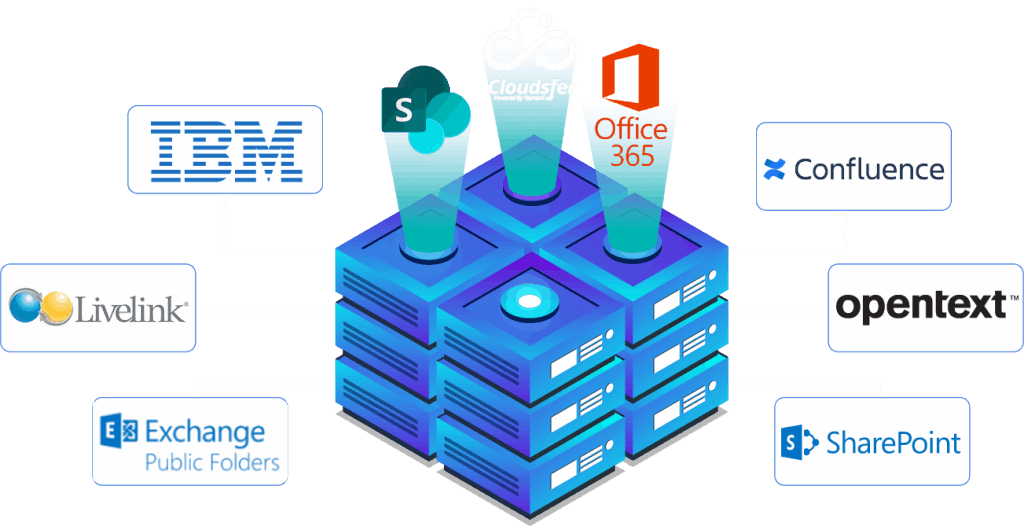
Home » Supported Systems » Lotus Notes Migration (IBM iNotes)
Tzunami Deployer for Lotus Notes Migration (IBM iNotes to Office 365)
Tzunami Deployer for IBM iNotes (formerly IBM Lotus Notes) enables Lotus Notes migration into SharePoint products and technologies. Tzunami Deployer for Lotus Notes migration tools is part of the Tzunami Deployer Family of Products, which has been developed specifically to respond to all SharePoint 2007/2010/2013/2016/2019 and SharePoint Online migration requirements including lotus notes to office 365.
The solution allows the user to run the export command on one machine, while loading the data onto another during the Lotus Notes to SharePoint migration. With the ability to connect remotely to the IBM iNotes server, users easily chose the content to be migrated. This tool supports primarily content migration from IBM iNotes to Office 365 and any SharePoint (Lotus Notes to SharePoint online migration).
With Tzunami Deoloyer, you are able to migrate Domino to Office 365 and with Cloudsfer (by Tzunami) you can migrate between IBM iNotes to over 20 cloud storages such as Lotus Notes to Google Drive, Dropbox, box, domino webdav, Amazon S3, Egnyte, Lotus Notes to One Drive and many more.
We provide migration and professional services for IBM iNotes to SharePoint and Office 365.

How to transfer your content from
IBM iNotes to SharePoint?
With Tzunami Deployer, in Just 4 EASY steps you can migrate Lotus Notes to Office 365 or any other SharePoint version like SharePoint 2013, SharePoint 2016, and Lotus Notes to SharePoint 2019.
Export

Export data from your server including metadata using Tzunami Exporter
Load

Load exported data into Deployer
Read entire SharePoint destination
Deploy
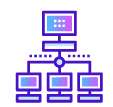
Drag and Drop migration with all needed configurations
Commit

Migrate data into your new SharePoint environment

Source

Export

Read SharePoint

Deploy

Commit

Source
Export

Export data from your server including metadata using Tzunami Exporter

Export
Load

Load exported data into Deployer
Read entire SharePoint destination

Read SharePoint
Deploy
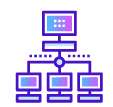
Drag and Drop migration with all needed configurations

Deploy
Commit

Migrate data into your new SharePoint environment
- Advanced configurations - Security migration, Metadata Migration, Migrate permissions, Property Mapping, Support for SharePoint Modern Pages, maintain links.
- Range of ECM integrations – for example from Documentum To SharePoint, Confluence to SharePoint, Docushare to SharePoint and many more (click here to see all our supported systems for migration to SharePoint).
- Easy to use - Migrates all List Types, advanced filtering, Rapid migration - Save time and reduce migration costs, SCHEDULING, Offline simulation environment
- Rapid migration - Save time and reduce migration costs, SCHEDULING, Offline simulation environment
- Support team available to you 24/7
- Detailed Migration Reports
Tzunami Deployer for Lotus Notes to office 365 migration tool allows users to export the content of the database based on one or more specific forms. The export can also be performed from only certain views, allowing users to focus on the migration of relevant content.
Tzunami Deployer for iNotes provides users with the ability to choose how the content is exported. Two major modes of exports exist – export content as data items, or as documents. The first allows the migration of the data into SharePoint lists, such as Contacts and Tasks, while the later is suited for migration into Document Libraries.
Both system and user fields are exported and migrated, allowing the retention of business-critical metadata, such as who created the document, and when. Using Tzunami Deployer, you can easily import your Lotus Notes content to SharePoint products and technologies including Lotus Notes to Office 365 migration.
As part of the export process, Tzunami Deployer for IBM iNotes to SharePoint migration tool, exports users and groups, as well as the following permissions:
- Create Documents
- Delete Documents
- Create Private Agents
- Create Personal Folders Views
- Create Shared Folders Views
- Create Lotus Script Java Agents
- Read Public Documents
- Write Public Documents
- Replicate Or Copy Documents
Using Tzunami Deployer’s security mappings, users can perform the migration of users, groups (and groups membership) and permissions even across Active Directory domains.
Tzunami Deployer is the leading provider of Lotus Notes to O365 migration and Lotus Notes to SharePoint migration tools.
Supported versions:
- LotusNotes v7.0
- IBM Notes v9.0
Software requirements:
- Microsoft .Net Framework 3.0 (including lower version 2.0)
- Lotus Notes 7 Client or IBM Notes client
*Lotus Notes® is a registered trademark owned by International Business Machines Corporation
Get Tzunami Deployer latest guides: