Data Migration
More and more organizations are migrating their data from one platform to another. We can see that the data migration market size is growing rapidly. The major growth drivers of the market include increasing business data volumes, evolving regulatory landscape, need to maintain legacy data, working from home and moving to a cloud environment.
definition
What is data migration?
Data migration involves the transfer of data from one location to another. It can also be from one format to another or one application to another application. Data migration is more popular today because of the movement of firms and organizations from the traditional offline storage infrastructure to cloud-based storages. Utilizing this new model of storing data allows information to be organized better and faster.
Why does
data migration seem difficult and risky?
Data migration seems difficult due to challenges and complexity of data.
As an organization grows, its data resource grow and becomes more complex over time. This complexity seems to appear risky or challenging. Data can be lost, links can be broken and you must take care of security.
Prior to migration, the IT administrator must make sure that the right resources are available for the process. Though it can be a complex project, data migration can be easy when there is an effective planning process and a great migration tool such as Tzunami Deployer.
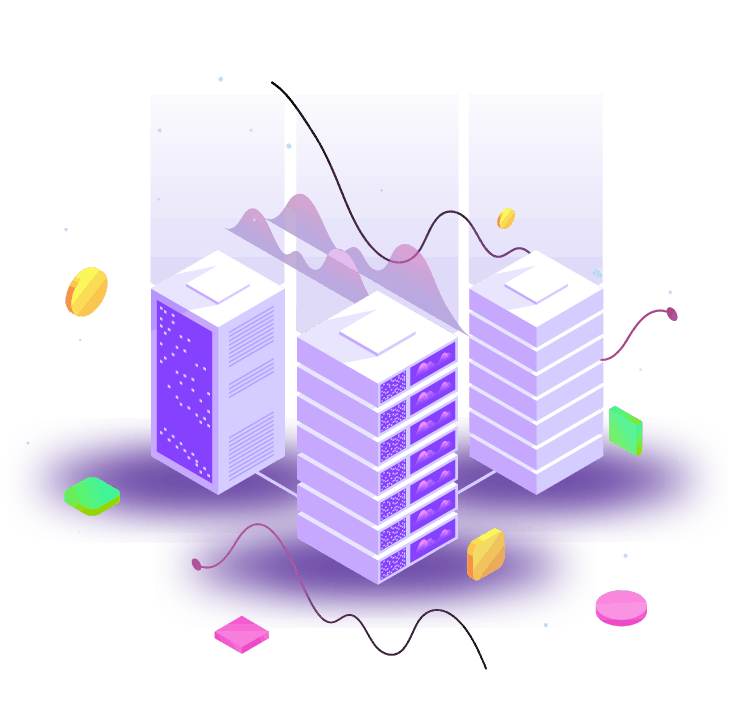
Types of data migration
The benefits of upgrading systems or securing data into a cloud environment are numerous. Many organizations do it because they hope to refocus staff priorities, improve growth, become more flexible and elastic, reduce expenses, amongst many other things. It is, therefore, important to understand the two types of migration for organizations:
Premise to premise / offline migration
On premise migration is the process of moving data from existing local system into an upgraded platform that allows more features and systems to be able to integrate. With this migration, one is offered a faster performance and more cost-effective scaling. e.g. LiveLink to SharePoint 2019.
Cloud migration
Cloud migration is the process of moving data from one cloud service to another or from on premise to cloud storage. The transfer of files can also be from an offline data center to an online cloud service. You can also transfer between two cloud environments such as Atlassian Confluence cloud to Office 365.
Preparation before migrating:
Backup data before execution
This is to protect the data if something was to go wrong during the migration process. These backup resources must be tested and trusted before the process of migration begins.
Stick to strategy
As long as strategy and planning was decided for the company, it makes sense to follow through on it and stick with it.
Test the process
It is always best to test the process that has been designed to see how effective it will eventually be and whether the desired outcome will be achieved.
How to plan a successful data migration
It is very important that before a user or an admin starts migrating data, he or she must plan it first. It is, perhaps, the most crucial step in the entire process. Without effective planning, it is possible to transfer problems from the source environment to the destination environment. For a successful data migration process, we will go through the most important steps:
It is true that hours spent implanting will not always guarantee success, however, an effective plan will save a lot of hours when it comes to the part of transferring the data. It is crucial to the process that the administrators understand every part of the migration down to its most basic part.
Start with an analysis of your source data, explore your target and search for problematic items. Tzunami Deployer has a very useful analyzer which can help you drill deep down and understand the data.
In this stage, you need to export the data from the source environment. Pay attention to export users and groups, metadata and permissions. Tzunami Deployer has many exporters to more than 12 different ECM and legacy systems.
Load the exported data and read your destination environment in the migration tool. Tzunami Deployer is a perfect migration tool that can help you manage your migration with custom settings.
At this point, stakeholders and users should be informed about the process of migration. This is to allow them to prepare their minds and prevent them from making changes to these data, as it will, most likely, not reflect in the migration.
Since most of the target systems do not provide a similar behavior as the source, it is very important to see how the data is going to be transferred. Tzunami Deployer provides you with an easy drag and drop migration with simulated data, prior to migration.
This is where the migration process begins. When the testing phase is over, the process of migration can now begin. Check the reports and create delta migration if needed.
After you finish the migration, tell everybody that in a few days they won’t be able to access the old environment. This is to prevent users from mistakenly logging and working with the legacy system. Make sure you highlight to the users that the new system has improved security, features, usability to eliminate any concerns.

It is possible that this process may require from the organization to get additional software tools and also resources from third-parties.
Data migration is seemingly complex, but with the right strategy, result can be achieved. However, the process of moving data can be frustrating and discouraging, especially if the scale of the data is large and very complex. Using a migration tool, such as Tzunami Deployer can help you towards a successful project.
Tzunami Deployer has the perfect solutions for you, from pre migration tools and analysis, exporters, URL redirections, data migration tool and post migration solutions. Read more about our features and migration tools








