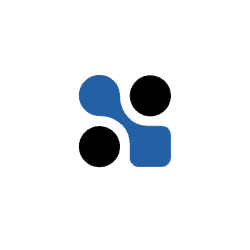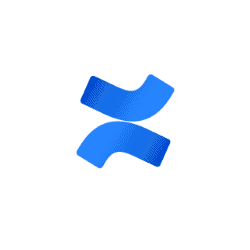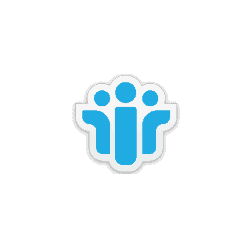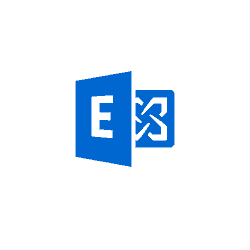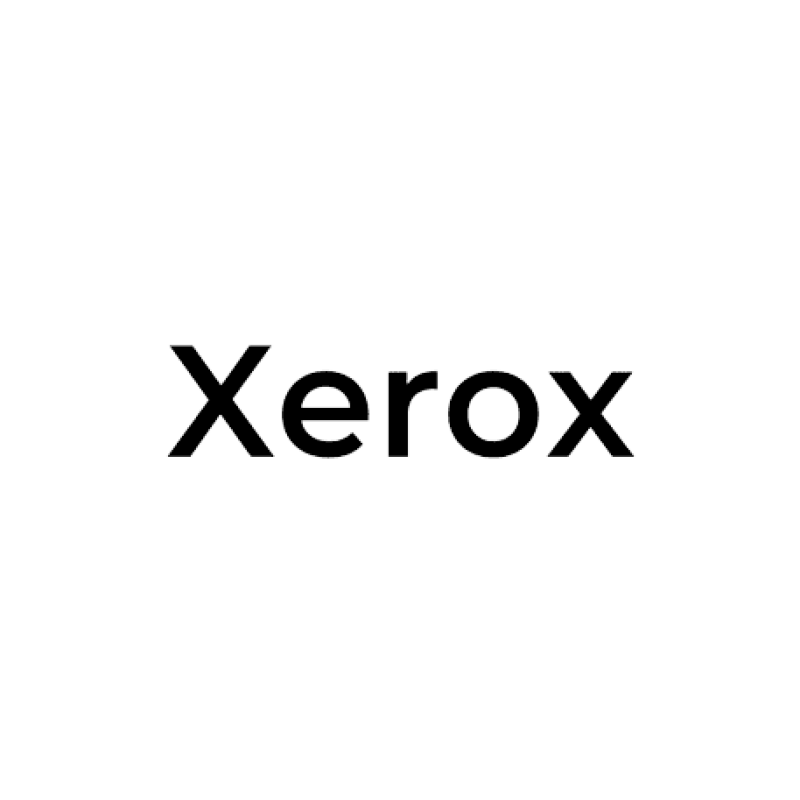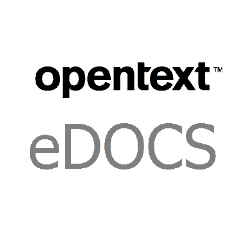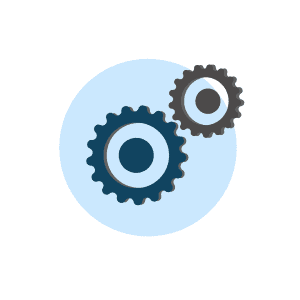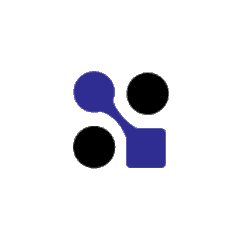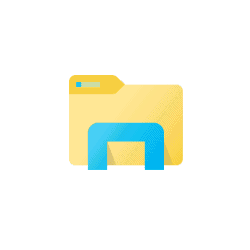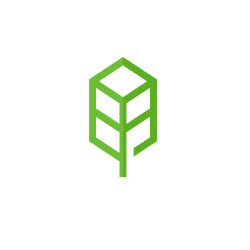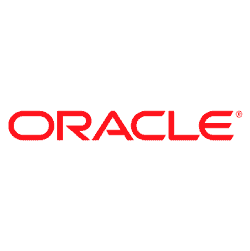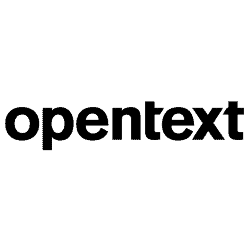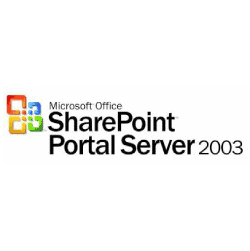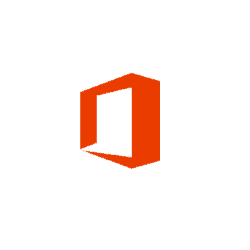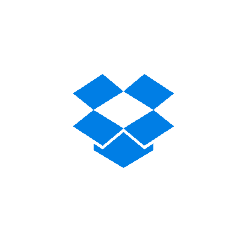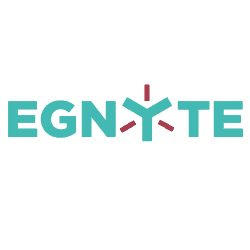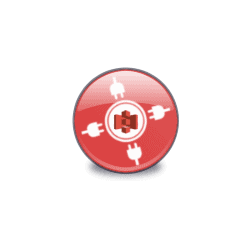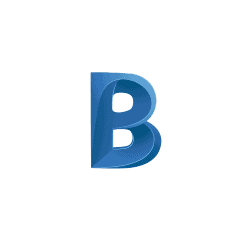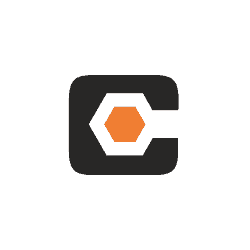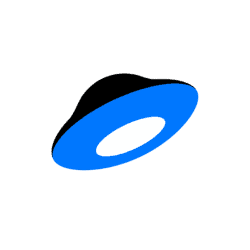FTP
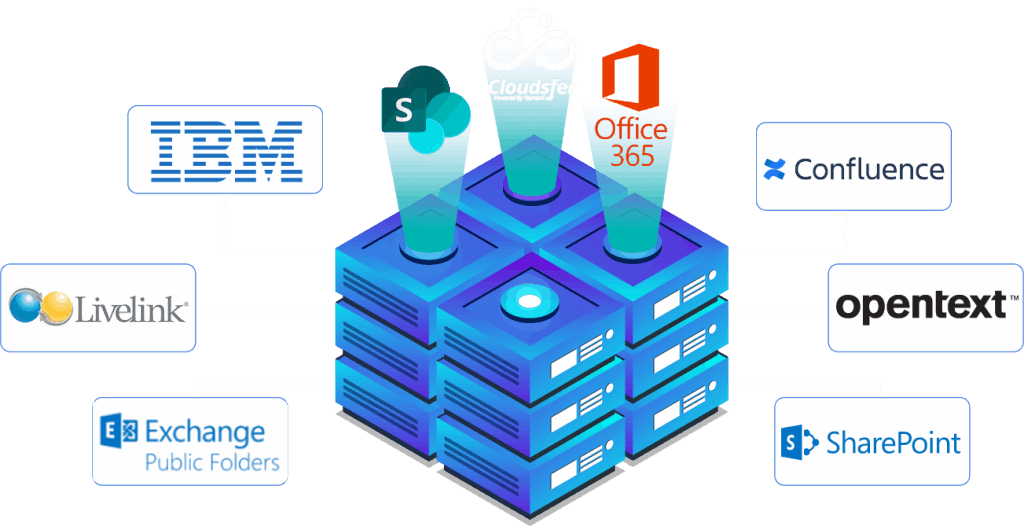
Home » Supported Systems » FTP
File Transfer Protocol (FTP) Migration Tool
The File Transfer Protocol (FTP) is a standard protocol used to transfer files between hosts. Several storage solutions allow access to users’ accounts using this protocol. There are adaptations of this protocol adding an additional layer of security and encryption. Both protocols: FTP and FTPs are supported by Cloudsfer.
If you require to migrate content to an existing vendor still not supported by Cloudsfer, we recommend you to check the option of using our FTP connector. It’s easy, fast and you have 24/7 free support!

How to transfer your content
into FTP?
With Cloudsfer, in Just 4 EASY steps you can move your data from
Confluence, Docushare, Documentum, SharePoint, IBM, OpenText and many more systems to FTP.
Export

Use Cloudsfer's on premise agent to download the data.
Load

Choose the on premise connector and the desired system
Finalize
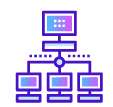
Select FTP as a Target and use our expert setting if needed
Migrate

Click on 'Create Plan' and run it or create more migration plans and run all at once.

Export

Chose folders

Deploy
- Handle any number and size of migrations.
- Multiple Migration to FTP from over 12 different On-Premise systems (FileNet ,eRoom, OpenText, DocuShare, HP trim, Lotus Notes, SharePoint).
- Apply filters by date, size, file type, and filter out un-needed files.
- Delta migration feature
- Get a complete cloud backup / migration report.
System Requirements for windows file server migration:
Microsoft .Net Framework 4.5
Windows Vista and up
Windows Server 2008 and up