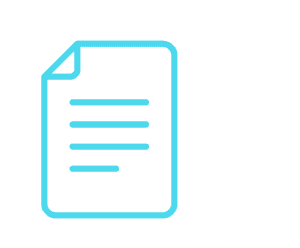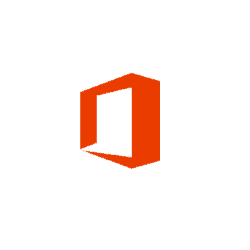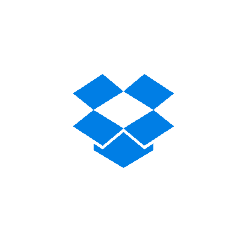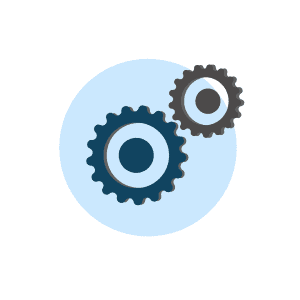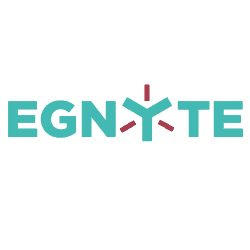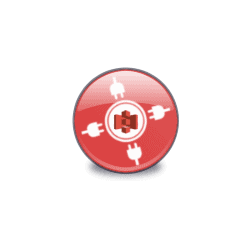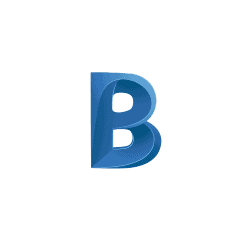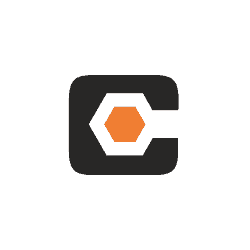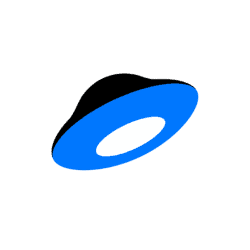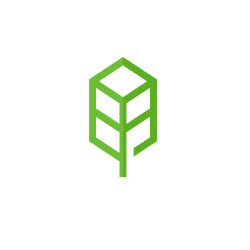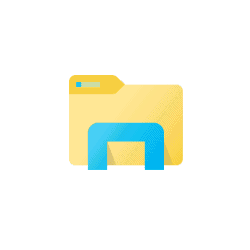AquaLogic (PlumTree) Migration
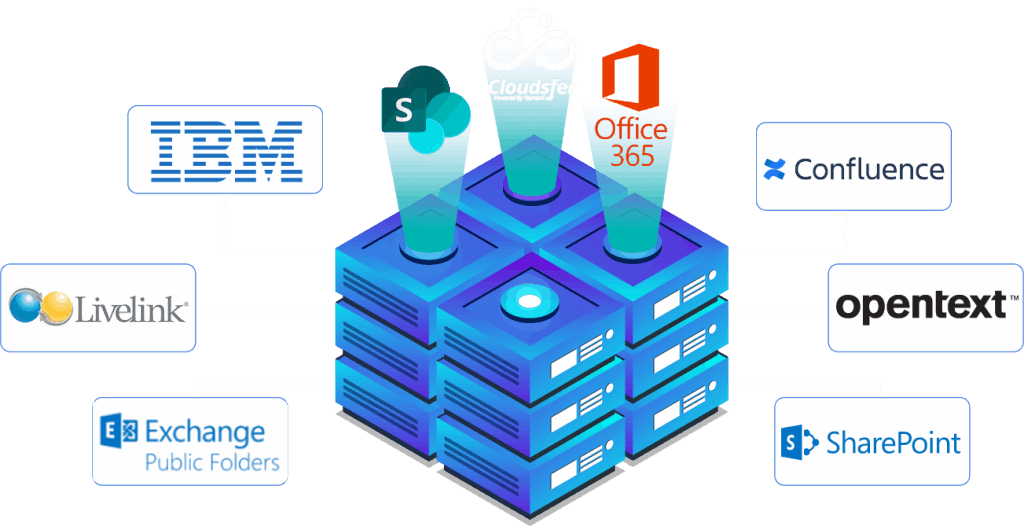
Home » Supported Systems » AquaLogic (PlumTree) Migration
AquaLogic (PlumTree) migration tool
Tzunami Deployer for AquaLogic Interaction (PlumTree®) enables migrating AquaLogic Interaction content into SharePoint products and technologies. Tzunami Deployer for AquaLogic Interaction is part of the Tzunami Deployer Family of Products, which has been developed specifically to respond to all SharePoint migration requirements. The solution allows the user to run the export command on one machine, while loading the data onto another. With the ability to connect remotely to the AquaLogic Interaction Interaction server, users easily chose the content to be migrated to SharePoint 2007, SharePoint 2010, SharePoint Online, SharePoint 2013, Sharepoint 2016 or Sharepoint 2019.
We provide migration and professional services for PlumTree to SharePoint and Office 365.

How to migrate from
AquaLogic to SharePoint?
With Tzunami Deployer, in Just 4 EASY steps you can migrate from AquaLogic Interaction (PlumTree) to SharePoint 2019 , 2016 migration, Office 365 or to any cloud storage system like Dropbox, GoogleDrive, box etc
Export

Export data from your server including metadata using Tzunami Exporter
Load

Load exported data into Deployer
Read entire SharePoint destination
Deploy
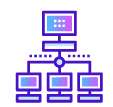
Drag and Drop migration with all needed configurations
Commit

Migrate data into your new SharePoint environment

Source

Export

Read SharePoint

Deploy

Commit

Source
Export

Export data from your server including metadata using Tzunami Exporter

Export
Load

Load exported data into Deployer
Read entire SharePoint destination

Read SharePoint
Deploy
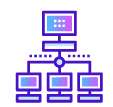
Drag and Drop migration with all needed configurations

Deploy
Commit

Migrate data into your new SharePoint environment
- Advanced configurations - Security migration, Metadata Migration, Migrate permissions, Property Mapping, Support for SharePoint Modern Pages, maintain links.
- Range of ECM integrations – for example from Documentum To SharePoint, Confluence to SharePoint, Docushare to SharePoint and many more (click here to see all our supported systems for migration to SharePoint).
- Easy to use - Migrates all List Types, advanced filtering, Rapid migration - Save time and reduce migration costs, SCHEDULING, Offline simulation environment
- Rapid migration - Save time and reduce migration costs, SCHEDULING, Offline simulation environment
- Support team available to you 24/7
- Detailed Migration Reports
The Tzunami AquaLogic Exporter supports basically three types of content repositories:
Knowledge Directory: AquaLogic Interaction has an embedded, portal-specific document content management system called the Knowledge Directory. The Knowledge Directory includes facilities for importing and uploading existing documents, for storing, sharing, and
managing them, and for helping users find them through search and navigation. The contents model for Knowledge Directory is built on content items. The content items that are exported by Tzunami AquaLogic Exporter are:
1. Documents
2. Links: these point to external or internal web contents
3. Shortcuts: these points to documents in other repositories like Collaboration Projects.
4. Published Documents
5. Content Service – Windows Files
Projects: Projects are part of a separate component Collaboration that interacts with Portalto provide tools for user interaction and work flow management. The items that are exported by AquaLogic Exporter are:
1. Folders and Documents
2. Tasks Lists and Tasks
3. Discussions and Messages
4. Calendars and Events
5. Announcements
6. Links and Shortcuts
Publisher/Content Server: Publisher is a web application that functions as a remote portlet
server for AquaLogic Interactions. Publisher enables content creations, content publishing
and workflow management. Only Published Documents in the Knowledge Directory are extracted.
For details regarding support for additional object types please contact the Tzunami Support Team at [email protected].
As part of the export process, Tzunami Deployer for AquaLogic Interaction exports users and groups, as well as the following permissions:
- None
- Read
- Select
- Write
- Edit
- Admin
Using Tzunami Deployer’s security mappings, users can perform the migration of users, groups (and groups membership) and permissions even across Active Directory domains.
On top of the system properties, such as Created By and Modification Date, Tzunami Deployer for AquaLogic Interaction enables the migration of custom properties as columns/properties in the new system. Using Tzunami Deployer, you can easily migrating your plumtree environment to SharePoint products and technologies.
If back-end database is Oracle, then “Oracle Client” is required.
Supported versions:
- AquaLogic v5.x
- AquaLogic v6.x
- AquaLogic v6.5x
- AquaLogic Interaction Collaboration
- Oracle-based Aqualogic instances
- SQL Oracle-based Aqualogic instances
Software requirements:
Microsoft .Net Framework 2.0
Get Tzunami Deployer latest guides: