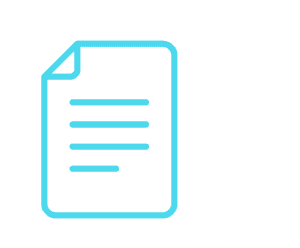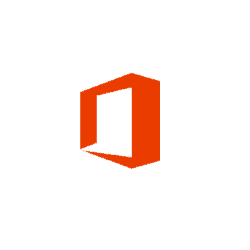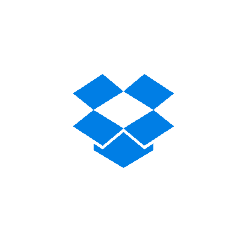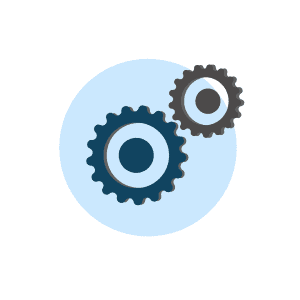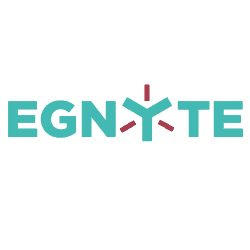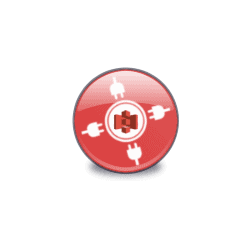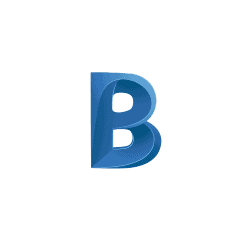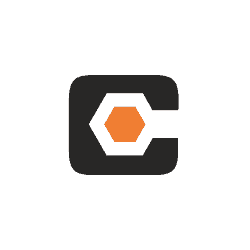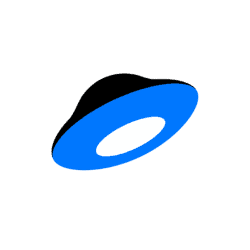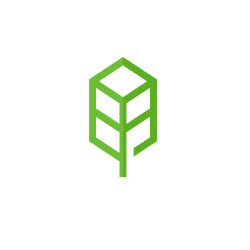File Share Migration
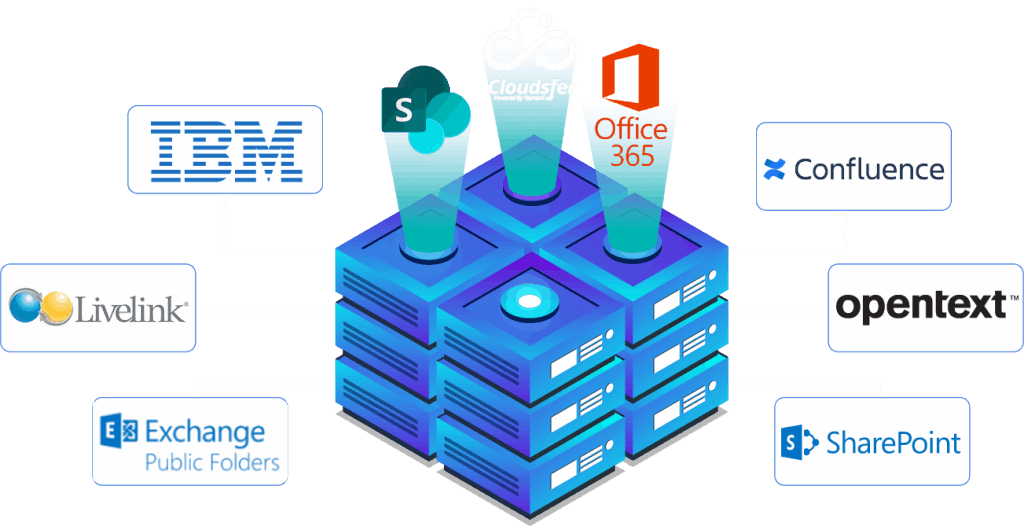
Home » Supported Systems » File Share Migration
Tzunami Deployer for File Share Migration Solutions
Tzunami Deployer for File Share Migration allows users to migrate folder structures and files from any file share (local or network drive). Tzunami Deployer for File Share to SharePoint migration tool is part of the Tzunami Deployer Family of Products, which has been developed specifically to respond to all File System to SharePoint online migration requirements and also File Share to SharePoint 2019, SharePoint 2016 or SharePoint 2013. The file server migration solution allows the user to run the export command on one machine, while loading the data onto another.
As the pioneers in the field of content migration, Tzunami works with all enterprises across all domains.
Tzunami Deployer is the leading SharePoint migration tool, a stand-alone application, enables rapid content migration from a wide-range of sources. It is a low-cost solution that saves time and easily moves content to advanced SharePoint systems. Providing a user-friendly File Share migration tool to real-world business challenges, Tzunami Deployer facilitates remote access to sites, including those behind firewalls. Furthermore, it supports the rapid creation of SharePoint server structures with features such as advanced security migration and a powerful graphic user interface. Using Tzunami Deployer, you can easily migrate File Share to SharePoint online including metadata.
Tzunami Deployer is the leading provider of File Share to SharePoint migration tools. Cloudsfer, by Tzunami enables you to migrate FileShare to GDrive, Dropbox, Egnyte and even File Share to OneDrive migration.
We provide migration and professional services for File Share to SharePoint and Office 365.

How to transfer your content from
File Share to SharePoint?
With Tzunami Deployer, in Just 4 EASY steps you can migrating File Shares to OneDrive for business or any SharePoint version such as File Share to SharePoint online migration, File Share to Office 365, and also File system migration to SharePoint 2013, SharePoint 2016 and SharePoint 2019.
Load

Load data into Deployer
Read entire SharePoint destination
Deploy
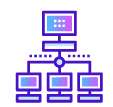
Drag and Drop migration with all needed configurations
Commit

Migrate data into your new SharePoint environment

Source

Read SharePoint

Deploy

Commit
- Advanced configurations - Security migration, Metadata Migration, Migrate permissions, Property Mapping, Support for SharePoint Modern Pages, maintain links.
- Range of ECM integrations – for example from Documentum To SharePoint, Confluence to SharePoint, Docushare to SharePoint and many more (click here to see all our supported systems for migration to SharePoint).
- Easy to use - Migrates all List Types, advanced filtering, Rapid migration - Save time and reduce migration costs, SCHEDULING, Offline simulation environment
- Rapid migration - Save time and reduce migration costs, SCHEDULING, Offline simulation environment
- Support team available to you 24/7
- Detailed Migration Reports
With Cloudsfer nas backup solutions, you can backup your file system to more than 20 cloud storages, or create a local backup (nfs smb). It’s easy, secure and you can try it for free at www.cloudsfer.com
System Requirements for windows file server migration:
Microsoft .Net Framework 4.5
Windows Vista and up
Windows Server 2008 and up
Get Tzunami Deployer latest guides: