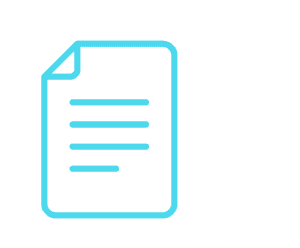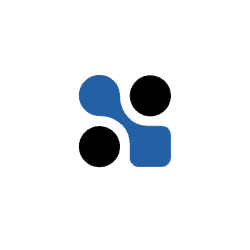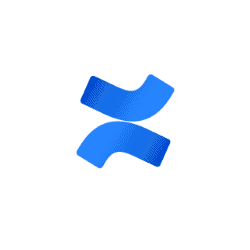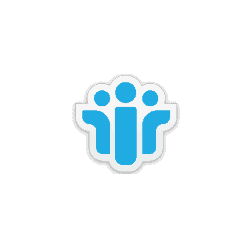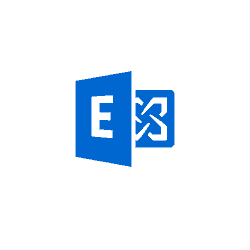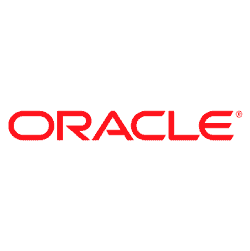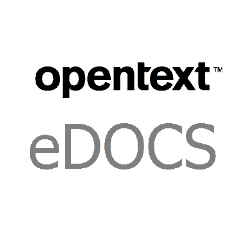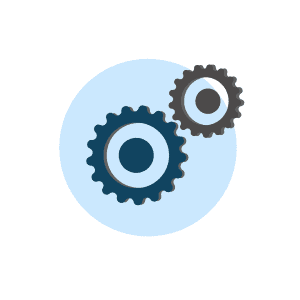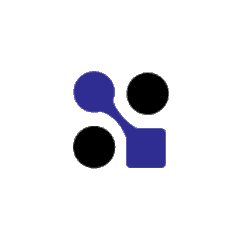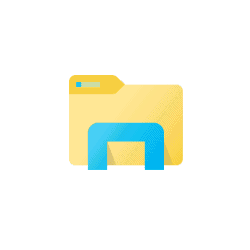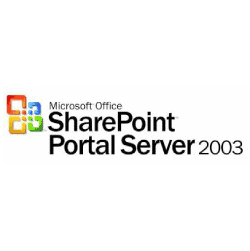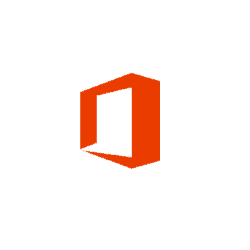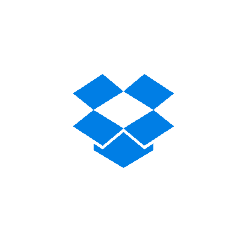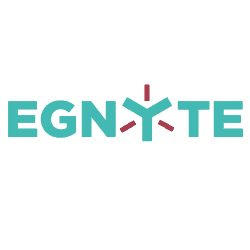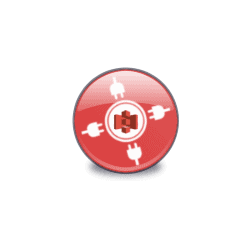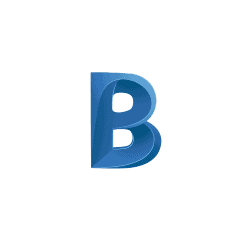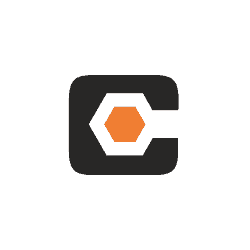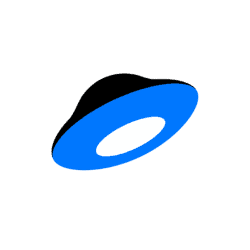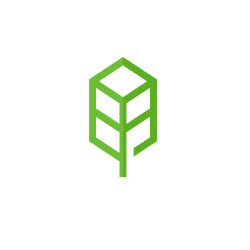Customized Migration Solution
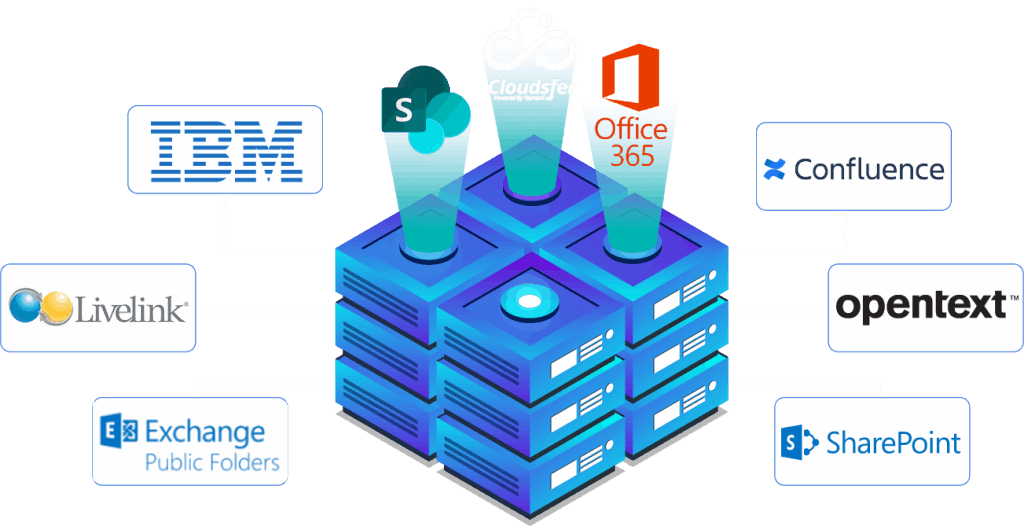
Home » Supported Systems » Customized Migration Solution
Tailor-Made Content Migration Solutions
With more organizations developing their own proprietary systems to manage documents and information, customization solutions for content migration are necessary. Providing content migration from various systems such as LiveLink, eRoom and Documentum, Tzunami has the expertise to tailor-make Tzunami Deployer for Custom Repositories.
Tzunami Deployer for Custom Repositories is part of the Tzunami Deployer Family of Products, which has been developed specifically to respond to all SharePoint migration requirements : SharePoint 2007, SharePoint 2010 migration,SharePoint 2013 SharePoint 2016, SharePoint 2019 and SharePoint Online.
Tzunami Deployer functions as a migration platform and can be extended by third-parties to support additional source systems. Tzunami Deployer provides the basic framework, on top of which users can create their own exporters to support most of the ECM systems.
As the pioneers in the field of content migration, Tzunami works with all enterprises across all domains. Tzunami Deployer, a stand-alone application, enables rapid content migration from a wide-range of sources. It is a low-cost solution that saves time and easily moves content to advanced SharePoint systems. Providing a user-friendly solution to real-world business challenges, Tzunami Deployer facilitates remote access to sites, including those behind firewalls. Furthermore, it supports the rapid creation of SharePoint server structures with features such as advanced security migration and a powerful graphic user interface.
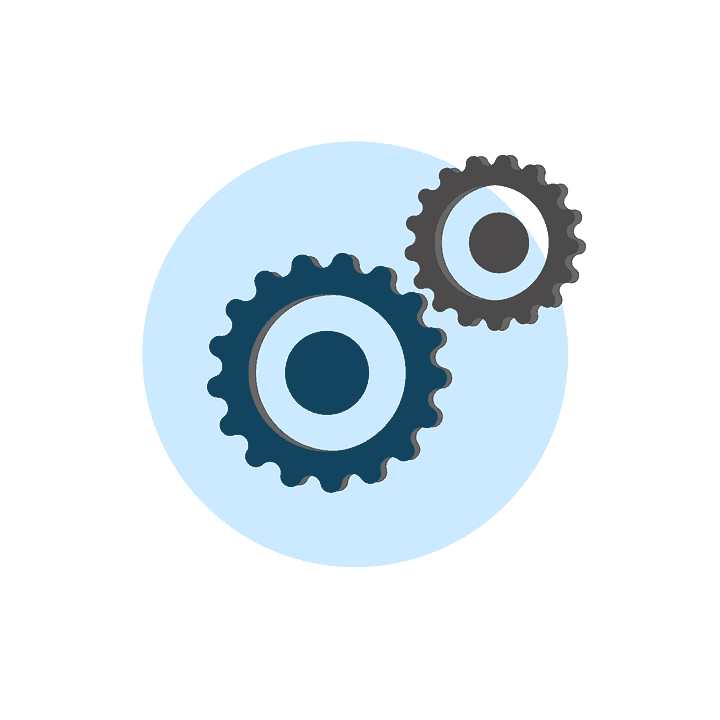
How to migrate your data
with Tzunami Deployer?
With Tzunami Deployer, in Just 4 EASY steps you can migrate your data from any of our supported systems:
Export

Export data from your server including metadata using Tzunami Exporter
Load

Load exported data into Deployer
Read entire SharePoint destination
Deploy
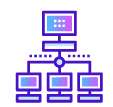
Drag and Drop migration with all needed configurations
Commit

Migrate data into your new SharePoint environment

Source

Export

Read SharePoint

Deploy

Commit

Source
Export

Export data from your server including metadata using Tzunami Exporter

Export
Load

Load exported data into Deployer
Read entire SharePoint destination

Read SharePoint
Deploy
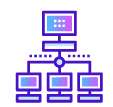
Drag and Drop migration with all needed configurations

Deploy
Commit

Migrate data into your new SharePoint environment
- Advanced configurations - Security migration, Metadata Migration, Migrate permissions, Property Mapping, Support for SharePoint Modern Pages, maintain links.
- Range of ECM integrations – for example from Documentum To SharePoint, Confluence to SharePoint, Docushare to SharePoint and many more (click here to see all our supported systems for migration to SharePoint).
- Easy to use - Migrates all List Types, advanced filtering, Rapid migration - Save time and reduce migration costs, SCHEDULING, Offline simulation environment
- Rapid migration - Save time and reduce migration costs, SCHEDULING, Offline simulation environment
- Support team available to you 24/7
- Detailed Migration Reports
Tzunami Deployer for Custom Repositories allows handling of containers, such as folders or sites as well as documents with multiple versions and data items (e.g. calendar events, tasks) together with their attachments. These items are also handled with their metadata and security settings.
Metadata is defined using two objects: properties and property sets. Property Sets represent a collection of Properties – similar to Profiles, or Content Types in other systems.
The following types of properties are supported:
- Yes/No, True/False
- Numbers
- Date/Time
- Text and RichText
- Choices
- User/Group
- Hyperlink
The migration infrastructure provides support for several types of objects:
- Users
- Groups
- Permissions
- Roles (groups of permissions)
Users and groups are given permissions on the exported items (both containers and documents/item level permissions). Roles are used during the migration process to assign the correct permissions in the target system, and to facilitate the process of the migration.
For details regarding support for additional system or custom properties, as well as details on technical related issues, such as implementation of exporters, please contact the Tzunami Support Team at [email protected].
Get Tzunami Deployer latest guides: