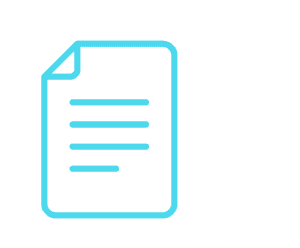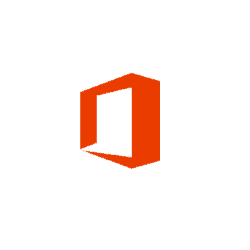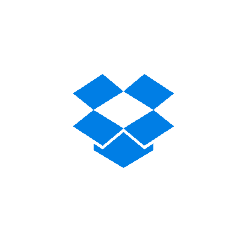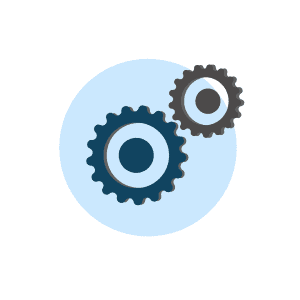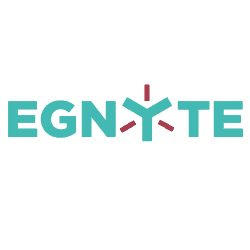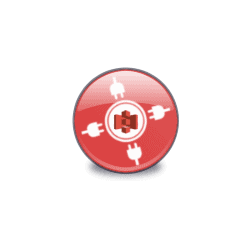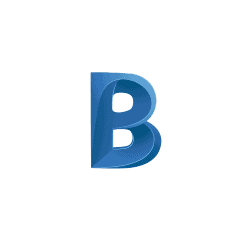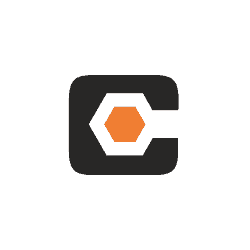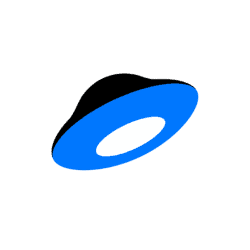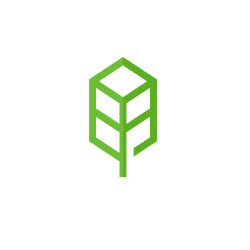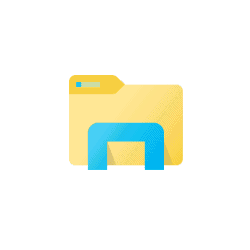Exchange Public Folders Migration
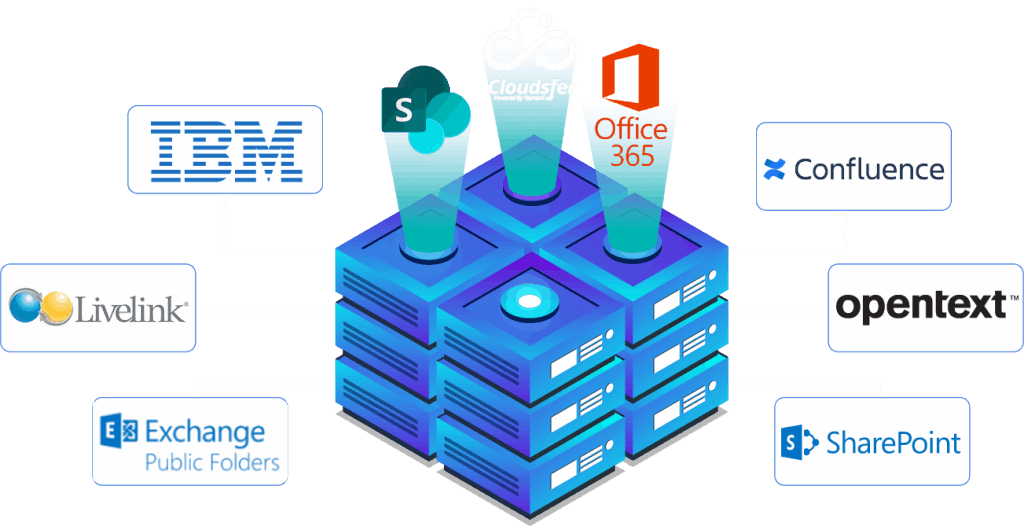
Home » Supported Systems » Exchange Public Folders Migration
Tzunami Deployer for Exchange Public Folders Migration Tools
Tzunami Deployer for Exchange Public Folders migration tool enables content migration into SharePoint products and Technology. If you wish to migrate public folders to SharePoint, we support Exchange 2016 public folder migration, Exchange 2013 public folder migration and Exchange 2010 public folder migration. Tzunami Deployer for Exchange Public Folders migration tools are part of the Tzunami Deployer Family of Products, which has been developed specifically to respond to all Exchange public folder migration to office 365, SharePoint 2013, SharePoint 2016 and SharePoint 2019 migration requirements. The solution allows the user to run the export command on one machine, while loading the data onto another. With the ability to connect remotely to the Exchange Public Server, users easily chose the content to be migrated.
Tzunami Deployer for Exchange 2010 public folder migration tool has the ability to run exporter from the command line, allowing running exports as part of scripts. This tool supports primarily content migration from Exchange Public Folders to SharePoint online.
We provide migration and professional services for Exchange Public Folders to SharePoint and Office 365.

Exchange public folder migration is a complex process. However, over the years we developed various solutions for public folder migration. Our Exchange Exporter enables migrating Exchange content into SharePoint 2007, SharePoint 2010, SharePoint 2013, SharePoint 2016 and SharePoint Online. To load Exchange content into Tzunami Deployer, you must first extract the content, using Exchange Exporter.
When working with Deployer on several machines, you can run an export on one machine and load the exported data on another. Exchange Exporter is an extension module of Tzunami Deployer. You can work with this module independently of Tzunami Deployer.
How to transfer your content from
Exchange Public Folders to SharePoint?
With Tzunami Deployer, in Just 4 EASY steps you can migrate Public Folders to o365 or any version like SharePoint 2013, SharePoint 2016, SharePoint 2019 and SharePoint Online.
Export

Export data from your server including metadata using Tzunami Exporter
Load

Load exported data into Deployer
Read entire SharePoint destination
Deploy
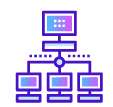
Drag and Drop migration with all needed configurations
Commit

Migrate data into your new SharePoint environment

Source

Export

Read SharePoint

Deploy

Commit

Source
Export

Export data from your server including metadata using Tzunami Exporter

Export
Load

Load exported data into Deployer
Read entire SharePoint destination

Read SharePoint
Deploy
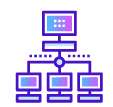
Drag and Drop migration with all needed configurations

Deploy
Commit

Migrate data into your new SharePoint environment
- Advanced configurations - Security migration, Metadata Migration, Migrate permissions, Property Mapping, Support for SharePoint Modern Pages, maintain links.
- Range of ECM integrations – for example from Documentum To SharePoint, Confluence to SharePoint, Docushare to SharePoint and many more (click here to see all our supported systems for migration to SharePoint).
- Easy to use - Migrates all List Types, advanced filtering, Rapid migration - Save time and reduce migration costs, SCHEDULING, Offline simulation environment
- Rapid migration - Save time and reduce migration costs, SCHEDULING, Offline simulation environment
- Support team available to you 24/7
- Detailed Migration Reports
Exporting documents from Exchange Public Folders:
Tzunami Deployer for Exchange Public Folders allows users to export the following types of objects from the Exchange Public Folders to SharePoint:
- Mail items
- Calendars and Appointments (Events in Calendars, including recurring events)
- Contacts and Distribution lists
- Posts
- Tasks
- Notes
- Documents
For details regarding support for additional object types please contact the Tzunami Support Team at [email protected].
As part of the export process, Tzunami Deployer for Exchange Public Folders exports users and groups, as well as the following permissions:
- None
- Read Items
- Create Items
- Create Sub Folders
- Edit Own
- Edit All
- Delete Own
- Delete All
- Owner
- Contact
- Visible
Using Tzunami Deployer’s security mappings, users can perform the migration of users, groups (and groups membership) and permissions even across Active Directory domains. Tzunami Deployer is the leading provider of Exchange Public Folders to MOSS migration tool.
Events in calendars are exported with their recurrence information. If migrated into a Calendar list in SharePoint, the SharePoint events will have the same recurrence information.
Depending on how you plan to use your SharePoint, Mail items can be migrated as MSG files into a Documents Library, Microsoft Outlook or similar software will be required to open these documents. Data-items in a Generic List. The attachments of the mail item become attachments of the data-item. The body of the mail is migrated as a property of the items. Note, that during the export process attachments of mail items are exported both as a part of the mail’s MSG file and as regular attachments. This allows users to migrate mail items into either a Document Library or a Generic List.
Tzunami Exporter for Exchange provides ability to run export sessions non-interactively using command line instructions. This allows administrators to plan and schedule long running migration jobs through scripts, batch files and schedulers according to needs and organizational timetables. To run the exporter in batch mode you will need exporter specification file explained in the ‘Choose Destination Folder’ step of the export wizard. The file contains all the export option details including:
• Source ECM connectivity information (Server Address, User Name, Password etc.)
• Items to export
• Destination and Log Folder
• Filter
• Exporter specific options
This file can be edited to suit your needs however the XML schema of the file should not be altered. It is recommended that you generate a sample specifications file in the Destination Folder Screen selection step of the export wizard and use it as a template to create your own
specification file.
Based on your needs you can create number of specification files and use them to run multiple export sessions as batch commands.
Tzunami Exchange Exporter uses a default license that can be used for evaluation purposes. This license is limited in the number of items that are exported. If the license does not match your evaluating needs, contact [email protected] for an extended license. For this purpose you will need to provide the Product Serial Code, and then enter the License Key you receive back from the Tzunami.
Supported versions:
- Microsoft Exchange Server 2010
- Microsoft Exchange Server 2013
- Microsoft Exchange Server 2016
Software requirements:
- .NET Framework 4.0 (including version 3.5,3.0 and 2.0)
- Microsoft Outlook
Due to the technological differences between Exchange and SharePoint, Tzunami Deployer has the perfect solution for your Exchange public folder to SharePoint migration. For example, Mail items can be migrated as MSG files into a Documents Library. Data-items in a Generic List. The attachments of the mail item become attachments of the data-item. The body of the mail is migrated as a property of the items. It is often useful to add properties that exist for items in Exchange (but are not part of the default lists in SharePoint) to ease working with the content. For example, when migrating mail items, it might be useful to add TO, FROM, and RECEIVED properties to the list. This enables users to sort, group, and filter the items based on these columns.
RSS items can be migrated as MSG/MHTML files in Document Library. The Full Article of the RSS item becomes the attachment of the data-item. The Tzunami Deployer Rule Engine provides a similar default behavior, out-of-the-box. For more information about adding properties or using the Rule Engine, refer to the Tzunami Deployer User Guide.
Get Tzunami Deployer latest guides: