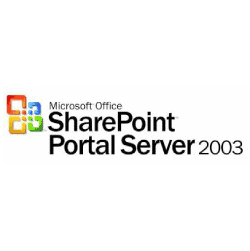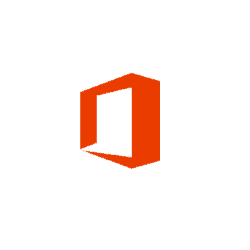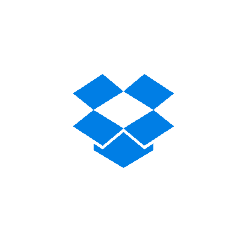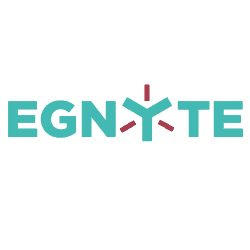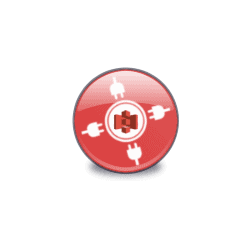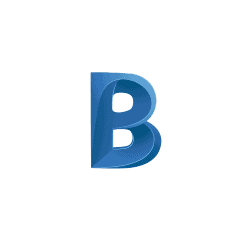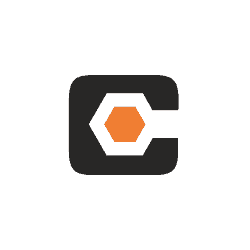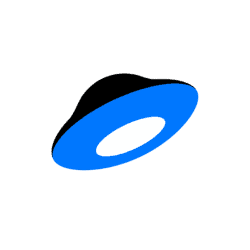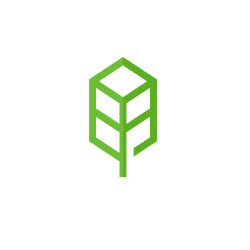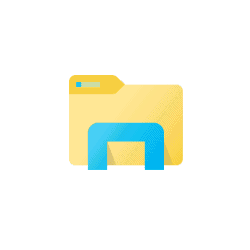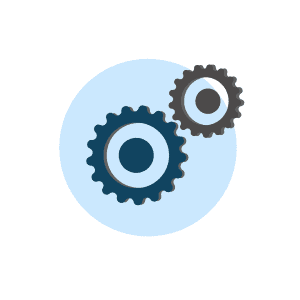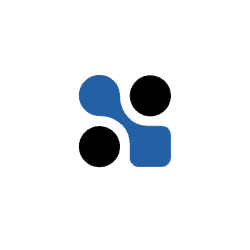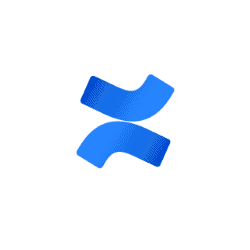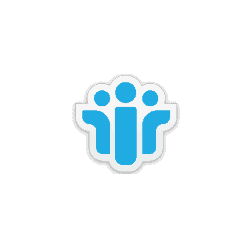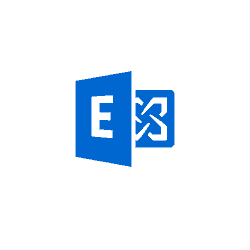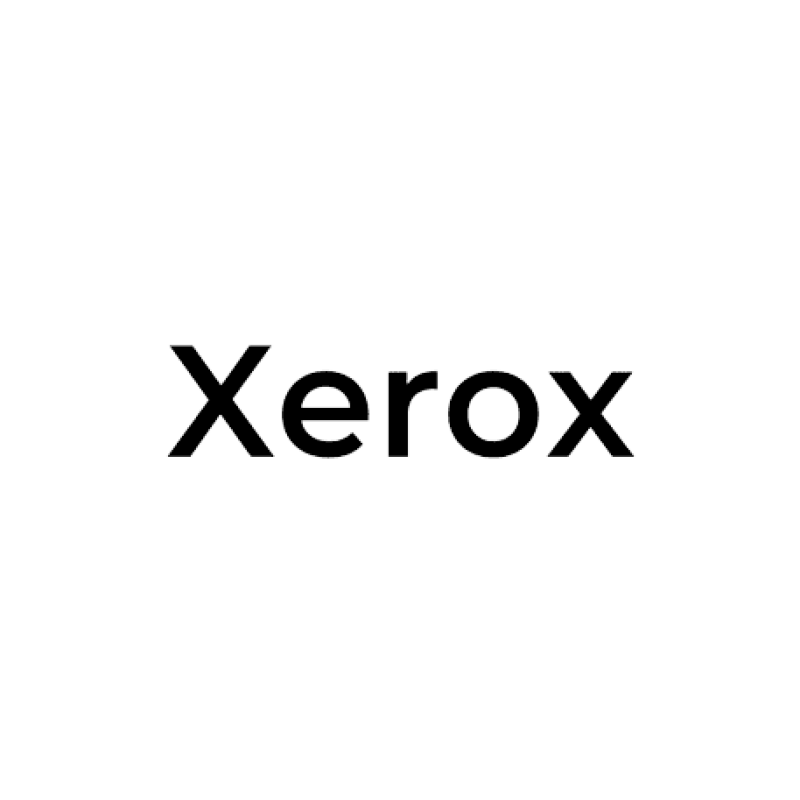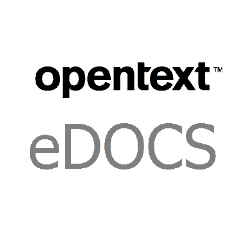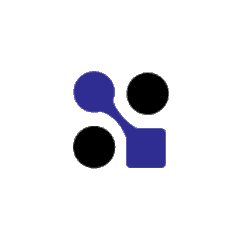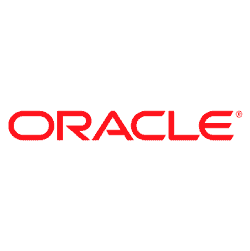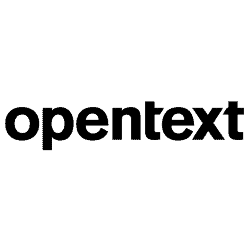OneDrive Migration tool
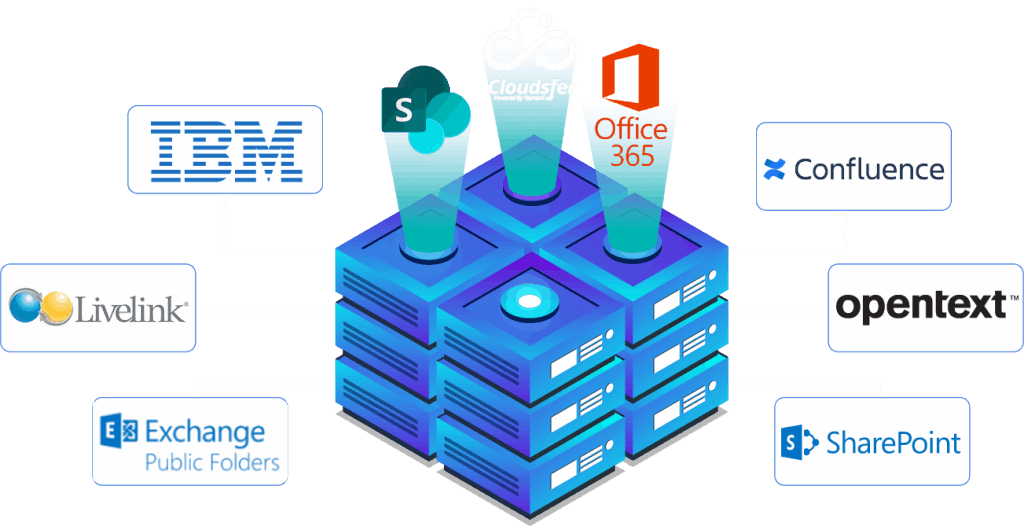
Home » Supported Systems » OneDrive Migration tool
OneDrive data Migration
OneDrive is a file hosting service operated by Microsoft allowing you to save and access all your files and photos on the cloud, from any device and anywhere. Multi-User migration, metadata, security configuration, delta migration and expert settings are just a reduced list of supported features by Cloudsfer when backing up OneDrive.
Tzunami has various OneDrive migration solutions. With Tzunami Deployer you can easily migrate from 20+ on premise systems to OneDrive such as Documentum to OneDrive, Open Text Content Server to OneDrive and many more integrations.
With Cloudsfer, you can migrate and backup your cloud quickly and securely to OneDrive (e.g GoogleDrive to OneDrive and vice versa OneDrive to Google Drive). Our SharePoint migration tool to OneDrive saves time and possible bandwidth outages.


How to transfer your content
into OneDrive?
All Tzunami’s products supports OneDrive to SharePoint migration. In the newest version of Tzunami Deployer SharePoint migration tool, OneDrive is being support as target as well. In Just 4 EASY steps you can move your data from
Confluence, Docushare, Documentum, SharePoint, IBM, OpenText and many more systems to OneDrive.
Export

Export data from your server including metadata using Tzunami Exporter
Load

Load exported data into Deployer Read OneDrive destination
Finalize
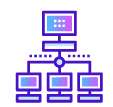
Drag and Drop migration with all needed configurations
Migrate

Migrate data into your new OneDrive environment
- Handle any number and size of migrations (Size limit can depend on Microsoft limits).
- Multiple Migration to OneDrive from over 12 different On-Premise systems (FileNet ,eRoom, OpenText, DocuShare, HP trim, Lotus Notes, SharePoint).
- Apply filters by date, size, file type, and filter out un-needed files.
- Delta migration feature
- Get a complete cloud backup / migration report.
Tzunami Deployer for OneDrive provides an easy-to-use Graphic User Interface (GUI) that is both simple to learn and incredibly powerful. The user interface includes familiar Explorer-like views, drag-and-drop migrations, and wizards for complex processes.
Property and value mappings allow users to manage metadata migration, all the while retaining vital enterprise information.
Security settings are migrated with the content, and can also be managed and modified using Tzunami Deployer for OneDrive.
Tzunami Deployer for OneDrive handles all types of items, including the basic data items (contacts, tasks, etc.), documents (including specific versions), folders, lists, as well as sites.
Metadata, security settings and versions are all read, handled and migrated by Tzunami Deployer for OneDrive.
Whether the requirements are to retain the current structure during the migration, or completely remodel, Tzunami Deployer for OneDrive allows users to sort, customize, design and redefine the structure of the migrated content.
Sites, lists and folders can all be relocated, restructured or even redefined as different structures. Sites can be migrated to different site collections and lists can be migrated as folders or vice versa, as well as a number of other combinations.
For a comprehensive upgrade to OneDrive, Tzunami Deployer takes advantage of site templates (both global and template galleries) as well as list templates. This provides users with total flexibility in designing the look-and-feel the new OneDrive environment.
Tzunami Deployer enables you to model your target OneDrive, into which the source content will eventually be migrated. You can model:
Structure – Create or modify site collections, sites, portal areas, libraries, lists and folders.
Metadata – Design the property sets and properties that comprise the columns of the target OneDrive.
Security and Permissions – Create or modify groups and permissions levels, add users and assign permissions.
Tzunami Deployer retains version history for items and documents with all relevant metadata. With a user-friendly Property Mapping panel, Tzunami enables swift metadata migration during the upgrade to OneDrive, allowing users to retain all business-critical. Tzunami Deployer for OneDrive easily retains business-critical information, such as when and who created the documents. Additional metadata, both out of the box and customized, can be simply migrated using the property and value mappings.
Security migration can be performed as part of the content migration, thus retaining users’ and groups’ permissions. Furthermore, security migration is possible for users from different domains, even between systems that are connected to different LDAP systems. When migrating content into OneDrive, Tzunami Deployer analyzes security permissions in the content sources and allows mapping of source users, roles, and permissions to corresponding OneDrive users, groups, roles and permissions in order to best match the existing settings.
Using a simple user interface, Tzunami Deployer for OneDrive provides a rule engine, allowing users to control the behavior of the migration. With the ability to verify various conditions, and perform a multitude of actions, sets of rules are easily defined to control and automate the migration process.
This tool supports primarily content migration to all OneDrive requirements.
For details regarding extending the rule engine for additional conditions and actions please contact the Tzunami Support Team at [email protected].
System Requirements for windows file server migration:
Microsoft .Net Framework 4.5
Windows Vista and up
Windows Server 2008 and up