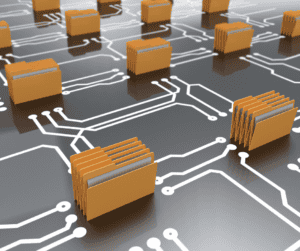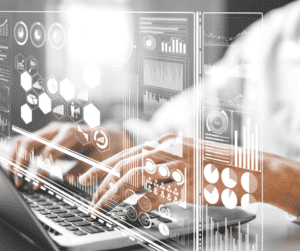Office 365 migration best practices – The Ultimate Guide 2024
Planning data migration in 2024?
Executing your data migration requires careful consideration to ensure a smooth process.
Follow this guide, and you can embark on the new year with confidence, embracing Microsoft 365—one of the premier SaaS cloud solutions available today—for a hassle-free, enhanced collaboration, and accessible experience.
In this blog post we’ll recap office 365 migration best practices.
Why migrate to Microsoft 365?
Many benefits lie in migrating to Microsoft 365, let’s recap:
✓ Seamless Collaboration
Access Word, Excel, PowerPoint, Teams, One Drive, SharePoint Online and a comprehensive suite of tools all in one centralized location. This setup promotes seamless collaboration and communication among the whole team.
✓ Anywhere Accessibility:
The days of being tethered to a specific workstation are over. With Microsoft 365, your files and applications are accessible from anywhere with an internet connection.
✓Advanced Security Features
Security is a top priority, and Office 365 is equipped with advanced features such as threat protection, data loss prevention, and user identification. With Microsoft 365 you can ensure the protection of your organization against cyber threats.
✓ Co-pilot Microsoft Assistance
The recent introduction of the Copilot AI tool by Microsoft provides a compelling incentive to transition to Microsoft 365. With Copilot, you can experience automated issue resolution, receive contextual guidance that delivers pertinent information and suggestions in real-time, and access personalized recommendations tailored to individual user behavior and requirements.
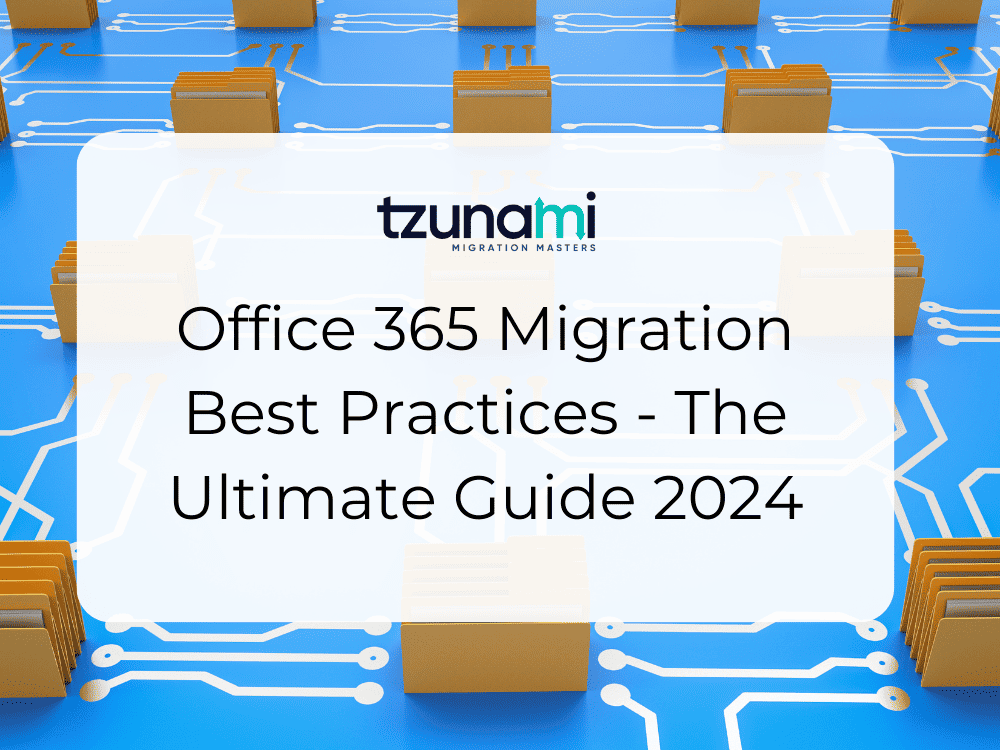
What is the best practices to plan office 365 migration?
1. Assess the current infrastructure.
2. Identify the types of data you have.
3. Choose a migration solution that supports Microsoft 365
4. Verify the proof of concept and test the migration.
5. Execute the migration plan
What aspects do you need to check concerning a migration tool to Microsoft 365?
Office 365 migration with best practices:
✓ Supported Data Types
Before starting a migration process, you must refine your infrastructure; then, you can find the solution that supports the migration of your already existing files.
With Tzunami’s Microsoft 365 Migration Solution, you can first analyze the exact expected size and item count (files, folders, data items, etc.) that are required and then migrate all types of documents, including large file transfers, sites, lists, libraries, and folders at once. All files can be modeled, customized, designed, and redefined.
✓ Migration Control Options
When selecting a migration tool, the control it provides over the migration process is crucial. Tzunami’s Microsoft 365 Migration Solution offers a delta migration feature designed to overwrite at the destination any file that was modified or created after your last migration date, and it’s all done with a press of a button.
✓ Ease of Use
Save your highly valuable time for important tasks and ensure that your migration tool choice is focused on an easy-to-use tool.
Tzunami’s Microsoft 365 migration solution provides a user-friendly platform that is easy to understand and use.
Tzunami’s Deployer Supported Scenarios
- Migrate from all Sharepoint systems to Microsoft 365
- Migrate from Dropbox to Microsoft 365
- Migrate from Box to Microsoft 365
- Migrate from Onedrive to Microsoft 365
- Migrate from Google Drive to Microsoft 365
- Migrate from BackBlaze B2 to Microsoft 365
- Migrate from Egnyte to Microsoft 365
- Migrate from Amazon S3 to Microsoft 365
- Migrate from S3 compatible storage to Microsoft 365
- Migrate from Microsoft Azure Blob to Microsoft 365
- Migrate from Autodesk BIM 360 to Microsoft 365
- Migrate from Documentum to Microsoft 365
- Migrate from LiveLink to Microsoft 365
- Migrate from Xerox Docushare to Microsoft 365
- Migrate from Atlassian Confluence Migration to Microsoft 365
- Migrate from File Share to Microsoft 365
- Migrate from OpenText Content Server to Microsoft 365
- Migrate from IBM FileNet to Microsoft 365
- Migrate from Oracle WCI to Microsoft 365
- Migrate from HPE Content Exporter to Microsoft 365
- Migrate from eDocs (Hummingbird DM) to Microsoft 365
- Migrate from AquaLogic (PlumTree) to Microsoft 365
- Migrate from Hyperwave to Microsoft 365
- Migrate from OpenText to Microsoft 365
- Migrate from Yandex Disk to Microsoft 365
- Migrate from Jungle Disk to Microsoft 365
- Migrate from Procore to Microsoft 365
- Migrate from WebDAV to Microsoft 365
- Migrate from FTP to Microsoft 365
- Migrate from Exchange Public Folders to Microsoft 365
- Migrate from Customized Solution Migration to Microsoft 365
Let’s begin the migration process!
You can initiate your migration to Microsoft 365 in four easy steps:
Get Tzunami’s Deployer
And then:
1. Analyze- Gain a precise and comprehensive understanding of the file distribution and size distribution you need to migrate, assisted by Deployer’s Analyzer.
2. Offline Simulation – Export all data from your existing ECM or cloud system, connect to your new SharePoint site, and conduct an Offline Simulation to verify the migration planning for a seamless migration process.
3. Migration time! Your data is securely migrating into Microsoft 365.
Configure delta migration at the press of a button to overwrite any source information modified or created after your last migration date start time.
4. Post Migration- Obtain a detailed migration report for validation, verify all content and configurations were migrated automatically (Metadata, structure, items, permissions and more). Use Deployer’s URL-Redirector to redirect any requests for an item already transferred to its new location in Microsoft 365, preventing broken links.
Frequently Q&A
Yes, with Tzunami’s Microsoft 365 Migration Solution, you can migrate from other cloud services to Microsoft 365. Click to watch the supported systems full list.
Tzunami’s Microsoft 365 Migration Solution offers flexibility. You can choose to migrate specific data types or conduct a phased migration, allowing you to move data in stages.
With proper planning and execution, along with the utilization of a migration tool prioritizing a seamless experience, like Tzunami’s Microsoft 365 Migration Solution, the impact on your business can be minimized.
Summing Up
Strategically planning a data migration to Microsoft 365 in 2024 is a crucial step toward fostering improved collaboration and accessibility. We strongly recommend opting for a office 365 migration tools or office 365 sharepoint migration tool compatible with Microsoft 365, serving as a reliable ally throughout the migration process, ensuring a secure and seamless transition.