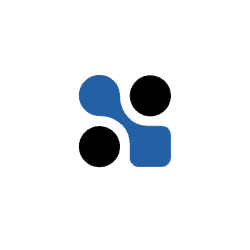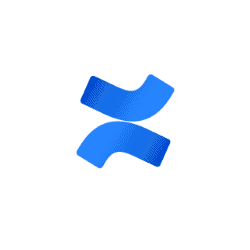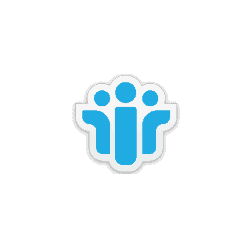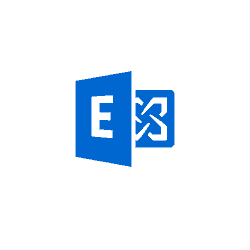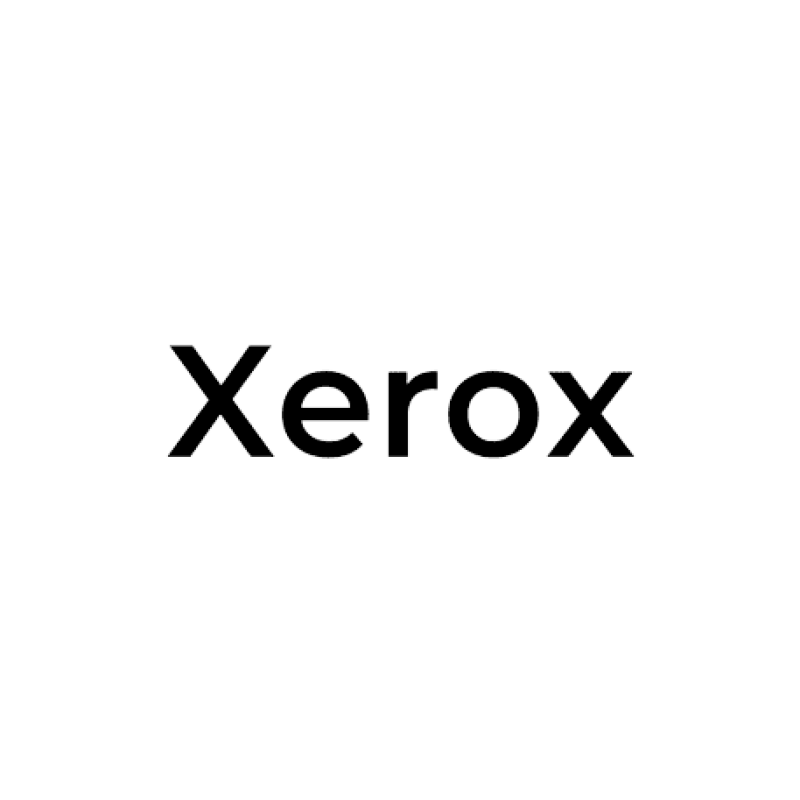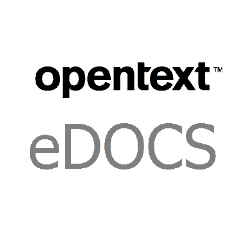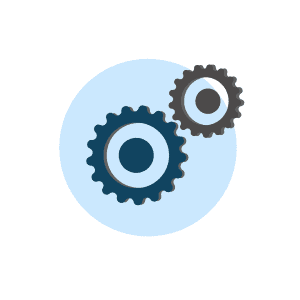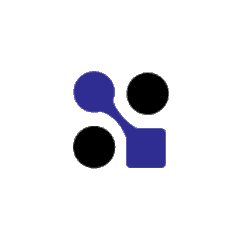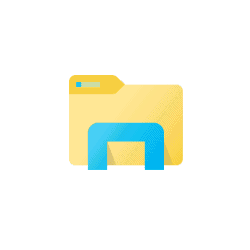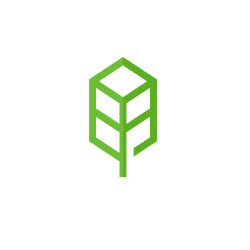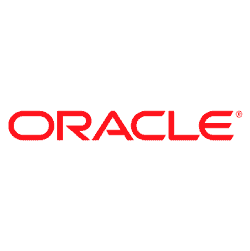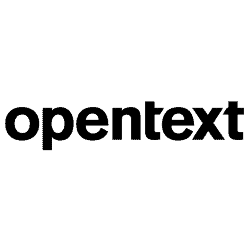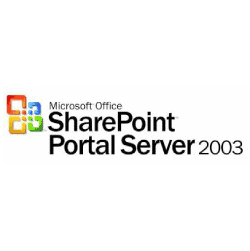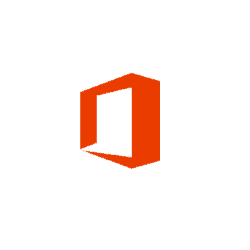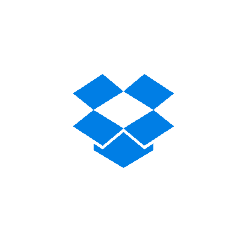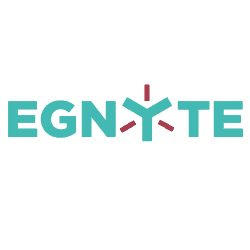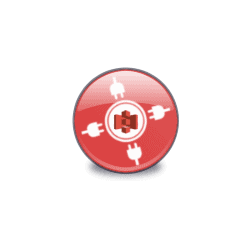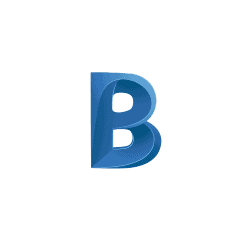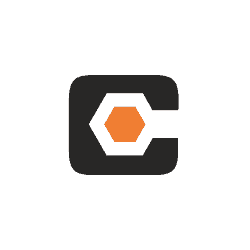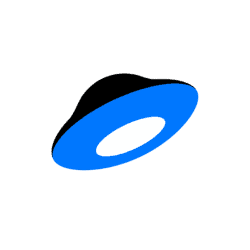Azure Blob Storage
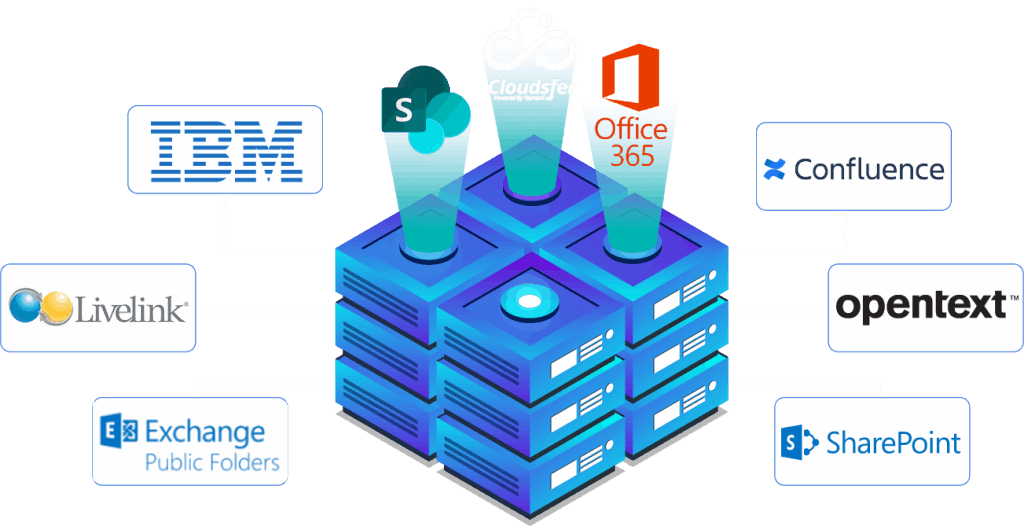
Home » Supported Systems » Azure Blob Storage
Microsoft Azure Blob Storage Migration Tool
Microsoft Azure, also know as Windows Azure, is one of the best platforms providing flexibility to store and recover large volumes of unstructured data and is specially design to create data lakes for your analytics needs.
Using Cloudsfer, users can simply migrate content to and from Microsoft Azure Blob Storage. The migration process supports several filters and keeps the directory structure. Cloudsfer’s backup solution supports an easy backup to Azure with more than 30 integrations.

How to transfer your content
into Azure Blob Storage?
With Cloudsfer, in Just 4 EASY steps you can move your data from
Confluence, Docushare, Documentum, SharePoint, IBM, OpenText and many more systems to Microsoft Azure Blob Storage.
Export

Export data from your server including metadata using Tzunami Exporter
Load

Load exported data into Deployer
Read entire SharePoint destination
Deploy
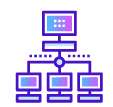
Drag and Drop migration with all needed configurations
Commit

Migrate data into your new SharePoint environment

Source

Export

Read SharePoint

Deploy

Commit

Source
Export

Export data from your server including metadata using Tzunami Exporter

Export
Load

Load exported data into Deployer
Read entire SharePoint destination

Read SharePoint
Deploy
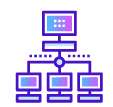
Drag and Drop migration with all needed configurations

Deploy
Commit

Migrate data into your new SharePoint environment
- Handle any number and size of migrations.
- Multiple Migration to Azure Blob Storage from over 12 different On-Premise systems (FileNet ,eRoom, OpenText, DocuShare, HP trim, Lotus Notes, SharePoint).
- Apply filters by date, size, file type, and filter out un-needed files.
- Delta migration feature
- Get a complete cloud backup / migration report.
System Requirements for windows file server migration:
Microsoft .Net Framework 4.5
Windows Vista and up
Windows Server 2008 and up