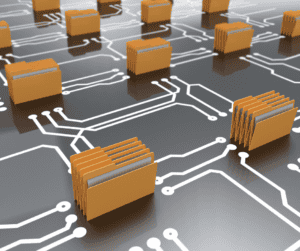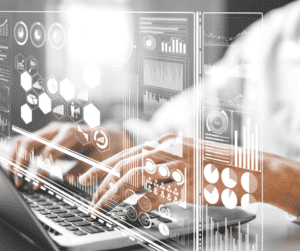As organizations evolve, so do their collaboration and document management needs. With the advancements in technology, many businesses have recognized the need to transition from legacy systems like eRoom to more modern and robust platforms like SharePoint or Office 365. However, this migration process presents its own set of challenges. In this article, we will delve into the migration process from eRoom to SharePoint or Office 365, explore the benefits of making the switch, understand the challenges that come with such a transition, and discuss best practices to ensure a successful migration.

Understanding eRoom and Its Limitations
eRoom is a collaborative platform that has served organizations well with its features designed to foster teamwork. It offers tools for document sharing, discussion boards, and process databases, enabling efficient collaboration. However, eRoom’s limitations have become evident as businesses demand more scalability, advanced collaboration capabilities, and seamless integration with other tools. Its restricted scalability hinders growth potential, while limited collaboration features can impede real-time teamwork. Additionally, eRoom’s lack of integration with modern productivity tools can result in fragmented workflows. As organizations evolve, these limitations prompt the need for a migration to more robust platforms like SharePoint or Office 365.
Benefits of Migrating to SharePoint or Office 365
Migrating to SharePoint or Office 365 offers numerous benefits that significantly enhance organizational efficiency. These modern platforms provide enhanced collaboration and communication capabilities, fostering seamless teamwork and real-time co-authoring. With improved document management and version control features, businesses can maintain data integrity and streamline approval workflows. Integration with other Microsoft tools and services further empowers users, allowing them to leverage the full potential of a unified digital ecosystem. Additionally, centralized storage and easy access to information ensure that teams can collaborate effectively from anywhere, enabling better decision-making and productivity.
Challenges of Migrating from eRoom
Migrating from eRoom to modern collaboration platforms like SharePoint or Office 365 comes with its fair share of challenges. The complex data structure and content migration require meticulous planning and execution to ensure a smooth transition. Handling metadata and permissions during the migration is crucial to maintain data integrity and access controls in the new environment. Compatibility issues and data mapping between eRoom and the target platform demand careful consideration and transformation. Additionally, organizations must be prepared to address potential data loss and downtime risks, emphasizing the need for a well-structured migration strategy and reliable backup measures to mitigate any adverse impacts.
The Role of Third-Party Migration Tools
Third-party migration tools play a pivotal role in simplifying and streamlining the migration process from eRoom to platforms like SharePoint or Office 365. Among these tools, Tzunami Deployer stands out with its impressive capabilities. It facilitates the seamless export of various objects, including Rooms, Documents, Folders, Discussions, Polls, Processes, and Databases, ensuring a comprehensive transition of content. Moreover, Tzunami Deployer exports users and groups along with their respective permissions, guaranteeing a smooth access control transfer. The tool also effectively handles Long Path Issues, preserving original path locations during migration. By reducing manual effort and ensuring data integrity while preserving metadata, Tzunami Deployer proves to be an indispensable asset in achieving a successful eRoom migration.
EXPORTING FROM eROOM
The Tzunami eRoom Exporter enables you to export the following items from eRoom:
- Facilities
- Rooms
- Documents
- Folders
- Links
- Databases
- Mailboxes
- Calendars
- Discussions
- Polls
- Processes Databases
- Project Schedule (eRoom 7 and above)
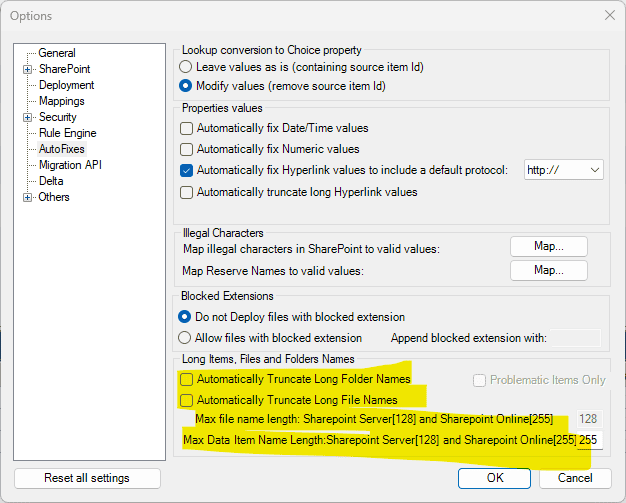
When exporting, keep the following in mind:
- Export in small chunks: When exporting content from eRoom, perform the export in small chunks of about 40K-50K files each that have a common business logic or some other logic.
- Ensure consistency: Make sure that the content of the different exports does not overlap and that, while exporting, no changes are made to the source data.
Addressing Long Path Issues
Dealing with long-path issues is crucial when migrating to SharePoint and Office 365. These platforms have path length limitations that can hinder successful migrations and file accessibility. Long path names can lead to data loss and system errors. Fortunately, Tzunami Deployer offers a solution by preserving the original path location, even if it exceeds the Windows max path length limitation. By utilizing Tzunami Deployer’s capabilities, organizations can ensure a seamless migration process and maintain data integrity in the new environment.
Best Practices for a Successful eRoom to Office 365 Migration or SharePoint
- Conducting a thorough pre-migration assessment using Deployer. Using this feature, the IT administrator will be able to know exactly the expected size and item count (files, folders, data items, etc.) that is required for SharePoint.
- Explore your target and search for problematic items.
- Creating a detailed migration plan and timeline schedules.
- Run a migration during off-hours, weekends, or any other time that fits your needs, you can schedule the migration plan to start when you are ready.
- Testing and validating the migration process, with Tzunami Deployer you can do a virtual deployment before.
- Tzunami Deployer provides you with an easy drag-and-drop migration with simulated data, before migration.
- During the data migration project, you should communicate project objectives, timelines, potential impacts, data security measures, and available support to stakeholders and end-users.
Post-Migration Tasks and Considerations
After completing the migration from eRoom to SharePoint or Office 365, organizations must prioritize post-migration tasks and considerations to ensure a smooth transition. Data integrity validation is paramount, and generating comprehensive reports and performing delta migrations can help verify the accuracy of the transferred data. Additionally, it is essential to archive or back up the eRoom data as a precautionary measure, safeguarding it against unforeseen issues and maintaining data availability for any potential future needs. By diligently addressing these tasks, businesses can confidently embrace the benefits of their new collaboration platform and avoid any post-migration disruptions.
In conclusion, migrating from eRoom to SharePoint or Office 365 is a strategic move that brings numerous benefits, such as enhanced collaboration, improved document management, and seamless integration with Microsoft’s ecosystem. However, a successful migration requires careful planning and execution. Organizations should prioritize pre-migration assessments, detailed migration plans, and testing to ensure data integrity and minimal disruptions. In this process, third-party tools like Tzunami Deployer play a pivotal role, streamlining the migration by efficiently handling complex data structures, and addressing long-path issues. By adhering to key considerations and leveraging such tools, businesses can achieve a smooth and successful transition to their new collaboration environment.