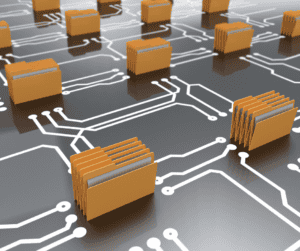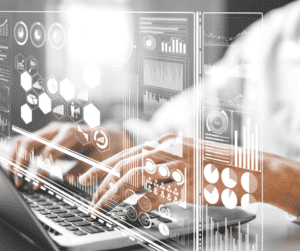If you are thinking of migrating your business content from a legacy ECM like Documentum Server (formerly known as Documentum Content Server) to SharePoint or even from Documentum Cloud to Office 365 you must read this article!
Documentum (owned by OpenText) is a popular enterprise content management platform. This platform provides management capabilities for all types of content and stored securely under compliance rules and a unified environment. However. In the last years more and more users are looking for migrate from Documentum Server and Documentum Cloud to SharePoint and Office 365 platforms.
Tzunami Deployer for Documentum serves as a highly effective ‘Documentum migrator’ for facilitating Documentum migration to Office 365. At the same time, Tzunami Deployer has a solution that comes in perfectly handy for Documentum to SharePoint migration.
The tool for Documentum to SharePoint online migration belongs to the ‘Family of Tzunami Deployer Products’ created exclusively for catering to SharePoint migrations.

At Tzunami, our Connector for SharePoint online lets you operate the export command on one computer and simultaneously upload content onto another. You can right away select the data you want to transfer, thanks to our Documentum Connector’s capability to link remotely with the Documentum Content Server. The Documentum to SharePoint migration connector helps in transferring data from Documentum to Office 365.
Our file migration tools and products will help you with a smooth and hassle-free migration of Documentum to SharePoint online and other cloud storage systems such as Documentum WebDav integration. Created by Tzunami, it is an easy content migration tool for quickly backing up Documentum to Box, Dropbox, Google Drive, and several other cloud systems.
Tzunami Deployer for Documentum migration allows companies and firms to:
- Organize migration projects as per their specific business requirements with both small-scale and bulk data migration
- Migrate all related Documentum metadata and security settings
- Smoothly Data migration from Documentum to SharePoint
Transferring your data from Documentum to SharePoint and Office 365
You can make the most of Tzunami Deployer for relocating your content from Documentum to SharePoint in 4 simple steps. You can use our Tzunami Deployer for Documentum to SharePoint 2013 migration as well as transferring to SharePoint 2016 and SharePoint 2019. Use the following step-by-step process for enabling Documentum to SharePoint online migration.
1st step
Export content from your server together with metadata such as a document’s author, file size, and more with the help of Tzunami Deployer’s Exporter
2nd step
Upload the exported content into Tzunami Deployer and load SharePoint destination
3rd step
Transfer migration with all the required configurations
4th step
Use Delta migration and backup your data
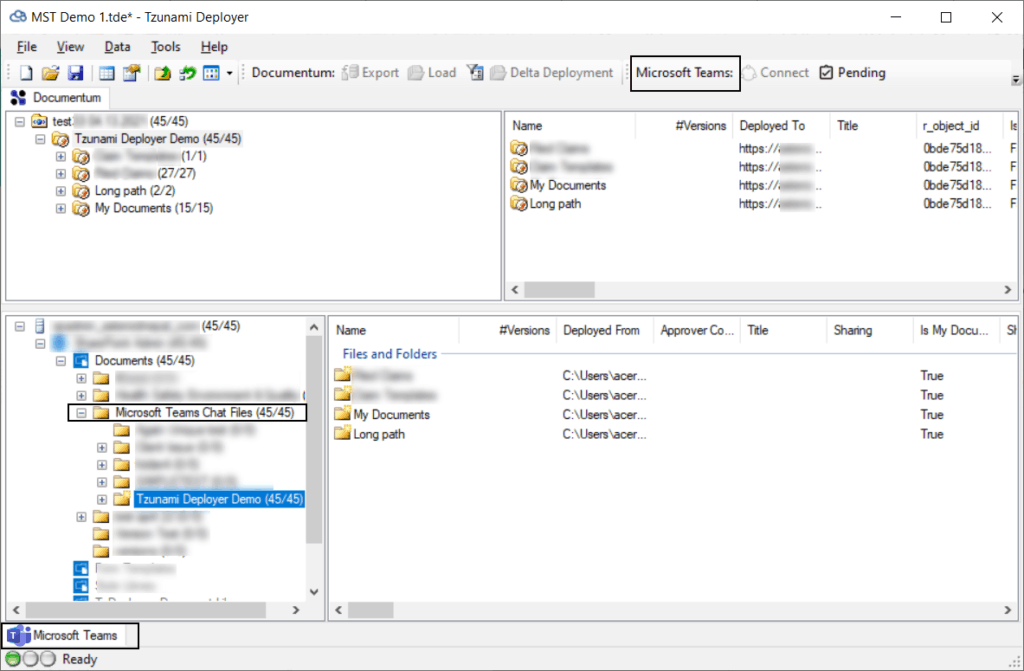
Benefits of using Tzunami Deployer for moving data from Documentum to SharePoint:
- Exhaustive migration reports
- Customer support team accessible round the clock
- Fast and smooth migration helps save on time and costs
- User-friendly tool aids in transferring all list and library types
- Advanced and sophisticated filtering for rapid migration
- Wide range of systems and ECM integrations (for instance Documentum to SharePoint, FileShare to SharePoint, Confluence to SharePoint, and much more)
- Support for SharePoint Modern Pages, Property Mapping, metadata migration, security migration, and so on
Tzunami Deployer for Documentum migration supports the following target systems:
- SharePoint 2019
- SharePoint 2016
- SharePoint 2013
- Google Drive
- Dropbox
- Office 365
- OneDrive
- Microsoft Teams
- S3 compatible storage
- Amazon S3
- Egnyte
- Backblaze B2
- Procore
- Autodesk BIM 360
- Microsoft Azure Blob Storage
- WebDAV
- Box
- Yandex Disk
- OpenStack
- Jungle Disk
- Alibaba Cloud OSS
- FTP and FTPS
- File System
Tzunami Deployer will help you to reduce the pain of managing a complex data migration. Want to evaluate for free? Reach us by clicking the button below and our experts will be happy to support you: