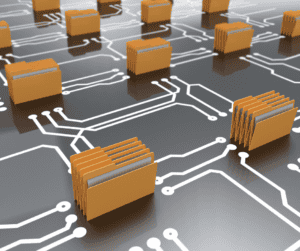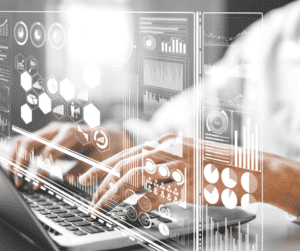Best Practice for running a Deployer Project:
• Check Reports for every step of the migration: be aware of potential problems before committing into SharePoint
• Launch Multiple Deployer Projects simultaneously: While these projects are committing, begin creating and configuring as many new Deployer projects as you can.
The number of Deployer projects running simultaneously on one machine and the total number of projects which can run simultaneously depend on your hardware, network connection and SharePoint environment maintenance and response time.
• Don’t waste time: You can immediately commit another project as soon as the previous project finishes committing.
• Apply Changes only to your source system: avoid performing changes to the SharePoint outside of Deployer during the commit phase. Deployer also supports “Delta migration” to ensure latest snapshot is committed into SharePoint.
• Schedule Commit: With Scheduled Commit, you can schedule Tzunami Deployer to commit a project at a time that is most convenient for you.
• Identify Issues: During commit, or any other phase of the migration project, identify any problems that may arise. Save the export/deploy/commit reports and logs which contain any warnings or errors. Notify the Tzunami Support Team about these issues.
Our technical team is available 24/7 to ensure you receive the maximum from Tzunami’s products and solutions. Tzunami’s customer support team is standing by to help you achieve successful deployment of existing data into SharePoint Platforms.
To contact a customer support representative please email International Support: [email protected].