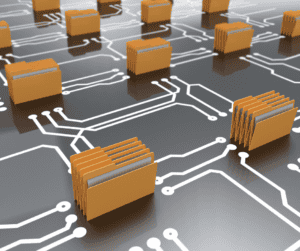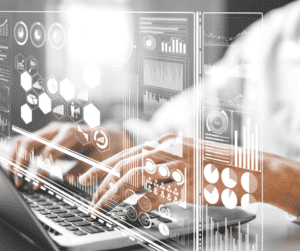Tzunami Exporter 2.7 for Exchange Public folders now comes with a new enhancement – It allows users to export data items as either data items or documents.
When using the Exchange Exporter Wizard, the configuration step allows you to choose the item types you wish to export, by checking them in the ‘Item Types’ list (as shown below).
Under the various data items available for export, you can now choose your desired output – These items can now be exported as data items, or as documents.
The new version of Exporter allows you to export:
Mails > as Data items, or documents of type MSG & MHTML format.
Posts > as Data items, or documents of type MSG & MHTML format.
Notes > as Data items, or documents of type MSG & MHTML format.
Contacts > as Data items, or documents of type MSG, MHTML, & VCard format.
Appointments > as Data items, or documents of type MSG, MHTML, ICal & VCal format.
Tasks > as Data items, or documents of type MSG & MHTML format.
RSS >as Data items, or documents of type MSG & MHTML format.
Use the drop-down menus to select your preferred choices.
This feature is very effective for when your data consists of a mixture of item types. This will help to overcome the SharePoint limitation that only allows data items to be migrated into lists, and documents into document libraries.
For more information on the above formats, please refer to:
ICalendar > https://en.wikipedia.org/wiki/ICalendar
VCard > https://en.wikipedia.org/wiki/VCard
For more information on the migration from Exchange Public folders, please go to our website:
Exchange public folders Migration Tools