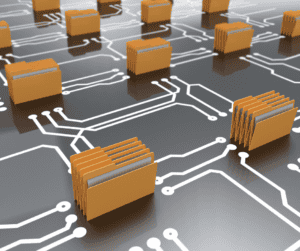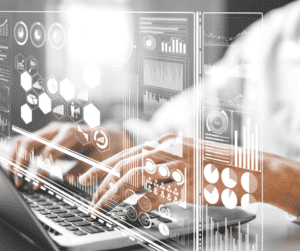Tzunami Deployer 2.7 allows users to choose and apply any of the Content Types available in the target Site collection during the Deployment itself. The “Add Content Type” button is now available in the Deploy wizard – upon clicking it, the list of Content types available in the target Site collection will be displayed.
 |
| Figure 1: Deploy Wizard showing “Add Content Type” button. |
Users can choose and apply desired target Content type from the list to the deployed container
| Figure 2: List of Content Types available in target Site collection. |
| Figure 3: Showing list of Content Types in SharePoint. |