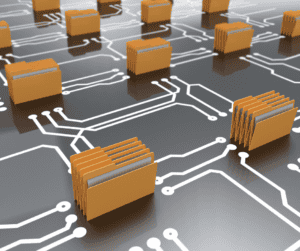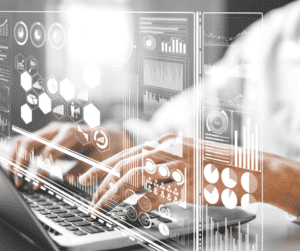Best Practices in Confluence Migration
There are many benefits of migrate from Confluence and many Confluence users are attempting to migrate their content to SharePoint. However, if you have a large volume of data Confluence, you should consider the process carefully.
What does it mean Confluence Migration?
Confluence migration is the process of moving data files & assets — like Spaces, Pages, Blogs, Bookmarks, Comments or Attachments into a new environment – such as Confluence to SharePoint. Confluence migration commonly refers to moving data from old Confluence server to the cloud, or even from Confluence Cloud to Office 365.
How do I export data from Confluence?
Using Tzunami Exporter, you can export objects from the Confluence server and Confluence Cloud, such as Pages, Spaces, Bookmarks, Blogs, and additional object types. As part of this process, clients can perform the migration of users, groups (and groups membership) and permissions even across Active Directory domains, using Tzunami Deployer’s security mappings.
How do I move Confluence to Office 365?
- First, export your data from Confluence including metadata.
- Load the exported data from Confluence into Tzunami Deployer.
- Read entire Office 365 (SharePoint/OneDrive/Microsoft Teams) destination.
- Drag and drop your desire data with all needed configurations.
- Deploy and migrate your data to your new Office 365 environment.
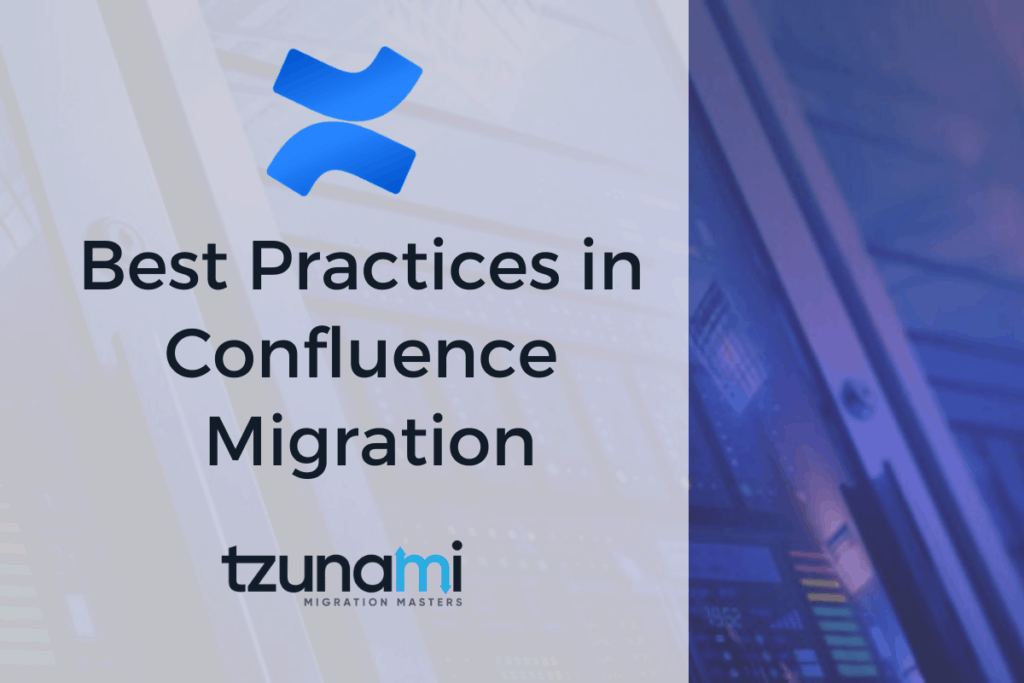
Tips for migrate Confluence to SharePoint
Due to the technological differences between Confluence and SharePoint, the following best practices should be taken into consideration:
- Migrate folders to their relative list types, based on the items in those folders:
Target Structure Guidelines
Confluence Item Type > Relevant SharePoint Types
Space > Site
Personal Space > My Site Collection
Pages > Wiki Page Library
Blogs/News > Blog Posts
Blog Comments > Blog Comments
Bookmarks > Link Lists
Comments > Discussion List
Attachments > Document Library
- The Confluence Spaces contain the User ACLs. All the child folders and items inherit security from it. If Confluence Spaces is not extracted as a root folder, the selected child folders of Confluence Spaces contain the User ACL and child items inherit security.
- To export security, the user must have Confluence Administrator Permissions.
How to migrate the left panel navigation tree from Confluence into SharePoint? Maintain metadata and keep hierarchy structure?
One of the problems in Confluence migration is the left panel navigation tree transformation. Using Tzunami Deployer, you can easily migrating your Atlassian Confluence into any SharePoint & Office 365 and preserve the tree view & keep hierarchy structure. Tzunami Deployer for Confluence enables migrating Confluence Macros and the migration of metadata assigned to the various types, including system metadata, such as “Creator” and “Creation Date”.
Our tool is secured and has a 24/7 support team available to assist you when needed.
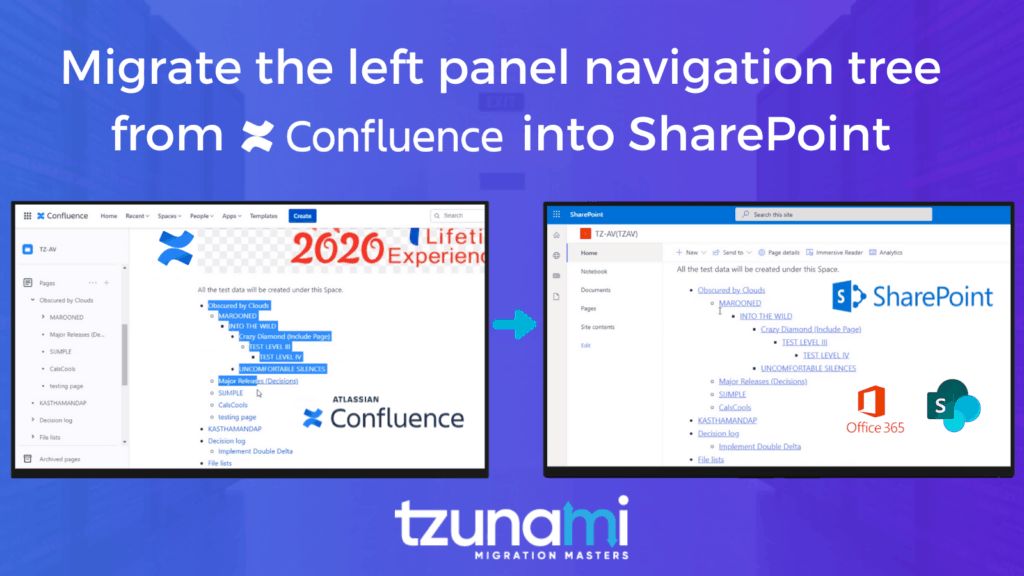
If you are looking for a confluence to SharePoint migration solution, you must contact a leader for SharePoint data migration solutions. We, at Tzunami have years of experience with SharePoint migrations and we can help you with a successful migration into SharePoint from Confluence. Tzunami fully understands your concerns and is therefore prepared to offer you a demonstration of the solution and to understand how our solutions can assist you in easy migration of all your data to SharePoint products and technologies.