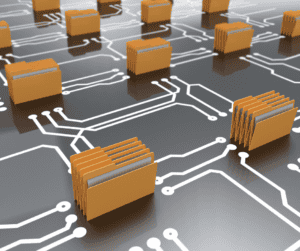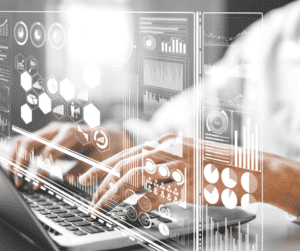The macro body is the content that displayed on a Confluence page.
Using Tzunami Deployer exporter the following macros type can be migrated into any SharePoint:
| S.no | Supported Macro |
| 1 | Action Task |
| 2 | Anchor Macro |
| 3 | Attachment |
| 4 | Blog Post |
| 5 | Calendar |
| 6 | Change History |
| 7 | ChildrenDisplay |
| 8 | Code Block |
| 9 | Column |
| 10 | Comment Macros |
| 11 | Confluence Page Layout |
| 12 | Content By Label Macro |
| 13 | Content Format Handler |
| 14 | Contributors |
| 15 | Cross Space Content Handler Base |
| 16 | Deck of Card |
| 17 | Emoticon |
| 18 | ExcerptInclude |
| 19 | Expand |
| 20 | Favorite Page Handler |
| 21 | Footer.cs |
| 22 | Gallery |
| 23 | Gliffy |
| 24 | Handler Base |
| 25 | Header |
| 26 | Html |
| 27 | Html Include |
| 28 | Image |
| 29 | Include Page |
| 30 | Info |
| 31 | Jira |
| 32 | Label Handler |
| 33 | Link |
| 34 | Media |
| 35 | Notes |
| 36 | Notification |
| 37 | Page Handler |
| 38 | Page Layout |
| 39 | Page Layout Handler |
| 40 | PageTree |
| 41 | Panel |
| 42 | Popular Labels |
| 43 | Profile |
| 44 | Recently Updated |
| 45 | Section |
| 46 | Status |
| 47 | Symbol |
| 48 | Tab |
| 49 | Table Format Handler |
| 50 | Table Layout |
| 51 | Table of Content |
| 52 | Task List |
| 53 | Tiny Macro Handlers |
| 54 | Tips |
| 55 | User Mention |
| 56 | User List Handler |
| 57 | View File |
| 58 | Wedgets |
Tzunami Deployer for Atlassian Confluence allows the user to run the export command on one machine, while loading the data onto another. With the ability to connect remotely to the Atlassian Confluence server, users easily chose the content to be migrated. Using Tzunami Deployer, you can easily migrate your Confluence to SharePoint products and technologies.
Click here to read how to migrate from Confluence to SharePoint and Office 365