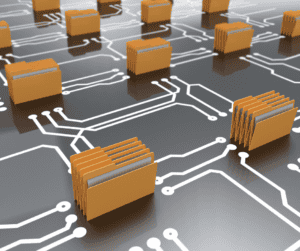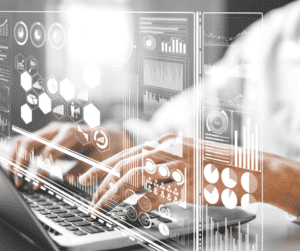We are excited to announce the release of Tzunami Deployer 3.4 and we wanted you to be the first to know!
In the last few months, we have been tirelessly working to improve our product and we believe that the new release will help you enjoy your migration experience with Tzunami Deployer even more.
With this major release, we are bringing it all together. You wanted new integrations. You got it! Automate the Deployment Process with a Single Click. You got it! And many more improvements!
So what is Tzunami Deployer 3.4 all about?

New Integrations
- Support for Open Text Content Server 16.x and up (REST API). (e.g Open Text Content Server to Office 365)
- Support for Documentum Cloud 7.x and up (REST API) (e.g Documentum Cloud to SharePoint online)
- Microsoft OneDrive as a new target system (including SharePoint 2013 to OneDrive).
- Microsoft Teams as a new target system.
- Support for Confluence Server 7.x. and up (e.g In a Confluence to Sharepoint migration)
Automation
- Automate the Migration Process with a Single Click
A new button to automate the completion of all the deployment processes - Automatically add all missing properties in the SharePoint and Office 365.
A new check box to automate the mapping of all the missing properties in target during the deployment phases. - Automate Site/List deployment as well as migrating into SharePoint Online Modern Pages.
- (e.g migrating Confluence Pages as SharePoint Online Modern Pages).
- Auto Fixes for Problematic Items only.
New Features
- Highlight Files & Folders Names that exceed SharePoint URL Limitation.
- Read Users and Groups from Active Directory via Microsoft Graph API.
- Use Global Metadata & Security Mappings across all migrations.
Facilitating the end user to use the same metadata/security mapping files across multiple projects and migrations, hence eliminating the necessity to perform mappings separately for each projects.
- Pause and Resume the Migrations.
End Users can now Pause the running migrations, and resume it later at their time of convenience. - Support for Authentication and Authorization in Azure App Service.
It’s a recommended approach by Microsoft, which also minimizes throttling, due to too many requests that might occur during data migrations.
- Improved DocuShare Exporter with Advanced Feature using Database Connections.
- A separate Notification Tray for migration completion alert, when the migrations are done via Migration API Pipeline.
In addition to the notification, it also provides a brief report on the status of Migration Packages.
- Load SharePoint Lists during the initial connection to the Site Collection itself.
Facilitating the end users to load the desired lists at the beginning itself, hence eliminating the dependency of connecting to the site collection at first and then only reloading the list.
- Skip New Items during Incremental Migration.
End User can now chose to skip the new items during incremental migrations. - Deployer Dashboard.
A Dashboard displaying the timeline of run projects, along with the License Details and Migration Summary. - Preserve Confluence Page Calendars on SharePoint Online Modern Page.
- Support for Confluence JIRA Issues.
- Scheduling Delta Migrations.
- Delta Migration improved logic and performance.
Delta Migration without reloading the target list items.
Registering the target list items to database, resulting in the validation of duplicate items as well as improved deployment performance during Delta Migrations.
- Multiple Delta Migration for every project.
Delta of Delta Migration.
End users can now perform Delta Migration twice on the same project, for the same set of data. - Support for Delta Migration with best throughput utilizing Microsoft Migration API.
Earlier, Delta Migration was supported only for migrations done via the CSOM approach.
Improved Features
- Views in Exporter, Deployment and Migration Reports.
- Detailed Summarized Reports.
- Warnings on ‘Number of Items with Unique Permissions’ in the list during its load, in case it exceeds the SharePoint limits.
- Warnings on “List View Threshold” for “Number of Items” in the list, in case it exceeds the SharePoint limits.
- Multiple Confluence Macros support for Confluence Cloud.
- Support for French Language Site for SharePoint Online.
- Notifying the users on remaining license quota.
- Allowing the end user to open the migrated site directly from Deployer upon completion of Migration.
- Filtering out ‘Distribution List’ type Groups while reading from Active Directory.
- Filtering out ‘Guest’ Users while reading Users from Active Directory.
- Showing out the discarded users when ‘Users and Groups’ mapping file is imported.
- Validating the inactive users that are deleted in the Active Directory, but still exists somewhere in the Site Collection.
- Permissions Migration operations made more efficient.
- Splitting the Exporter/Deployer Reports in case it exceeds 5 MB size for better browsing experience.
- Allow the end user to disable the automatic mapping of Security Entities.
- Identify and Handle new permission masks in office 365 migration.
- Use of Selenium for Web Authentication Mechanisms, hence removing the dependency on Internet Explorer.
- Exporters built-in Analyzers.
- New UI