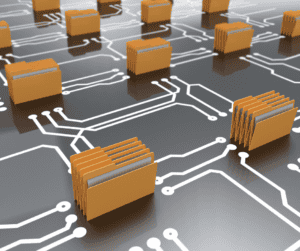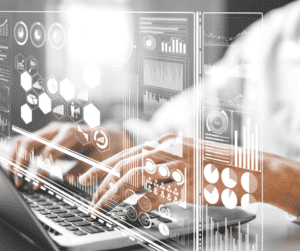Although Tzunami Deployer resolves many of the issues during the deployment process, some issues must be handled manually by the user. Examples of these issues might include folder names that are too long, files with blocked extensions and so on.
 In order to easily locate items which are problematic, you can use the “Find problematic items” feature of Deployer. From the View menu, select Find, and then Find problematic items (clicking CTRL+P will also work). A window with a list of all problematic items will appear, with the reason the item was identified as problematic.
In order to easily locate items which are problematic, you can use the “Find problematic items” feature of Deployer. From the View menu, select Find, and then Find problematic items (clicking CTRL+P will also work). A window with a list of all problematic items will appear, with the reason the item was identified as problematic.You can now double-click on any item, or select an item and press Go to, in order to jump directly to the selected item.
Bonus: Resolving an item’s issue will automatically update the list, and remove the problematic item.